I’m working with consulting projects and am adjusting the schedule so they do not exceed the hours remaining in the project (Backlog Hours). In the example, you can see that the project is scheduled for 300 hours but there are only 145.75 remaining. I have a DAX formula to correctly apply this at the project level where there is FILTER context but have not been able to solve for the total since the total for 90 Days Schedule and 90 Day Schedule Adj should not be the exact same due to my formula reducing the schedule when greater than the remaining hours.
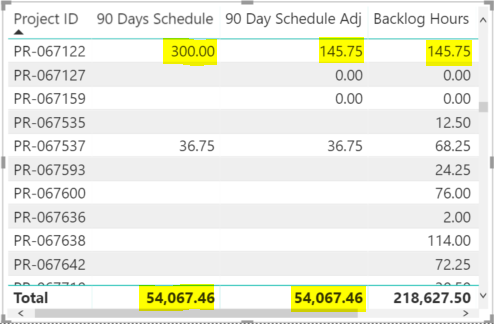
Hours Scheduled =
SUM(‘Consulting Forecast Hours Fact_V’[SumTotalHours])
90 Days Schedule =
SUMX (
VALUES ( Date_V[Date] ),
IF (
AND ( Date_V[Date] >= TODAY (), Date_V[Date] <= TODAY () + 90 ),
[Hours Scheduled],
BLANK ()
))
90 Day Schedule Adj =
SUMX(
SUMMARIZE(VALUES(‘SF Project_V’[Project Name]),
“BV”, [Total Backlog Hours_R],
“90 Day Schedule1”, [90 Days Schedule]),
MIN([BV], [90 Day Schedule1]))