I am connecting to an Azure services DB, Direct Query (can’t import) so I can’t do any modeling in power query.
The table I’m working with has data similar to the toy data I’ve provided in the attached excel where I have 3 columns each of which are mutually exclusive - i.e. for every row there will only ever be a value in one of these columns.
I am trying to figure out how I would write some DAX to retrieve the latest value, where one exists, for each of the rows (and give a blank or default value when there’s none).
Perhaps it’s easier to show a screenshot of the source and desired outcome here.
Source data will look something like:
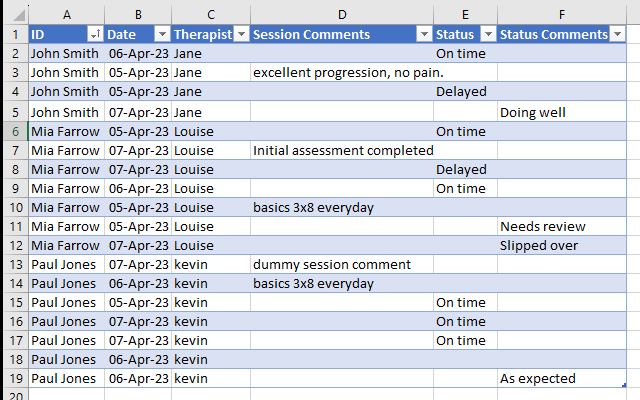
and the desired output in Power BI using DAX will be measures in the “Latest…” columns as follows:
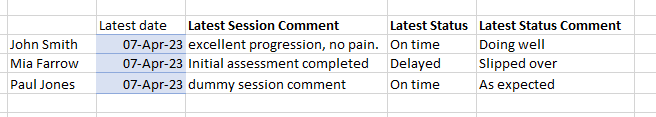
The Latest Date measure is easy enough to write, but I haven’t been able to figure out how to find the latest value for the text fields given the row value, so that I can drop that measure onto the table visualisation and replicate the Excel result (that I’ve hard coded in the toy file attached).
Any help would be greatly appreciated
Rod
Dummy DAX data.xlsx (12.0 KB)