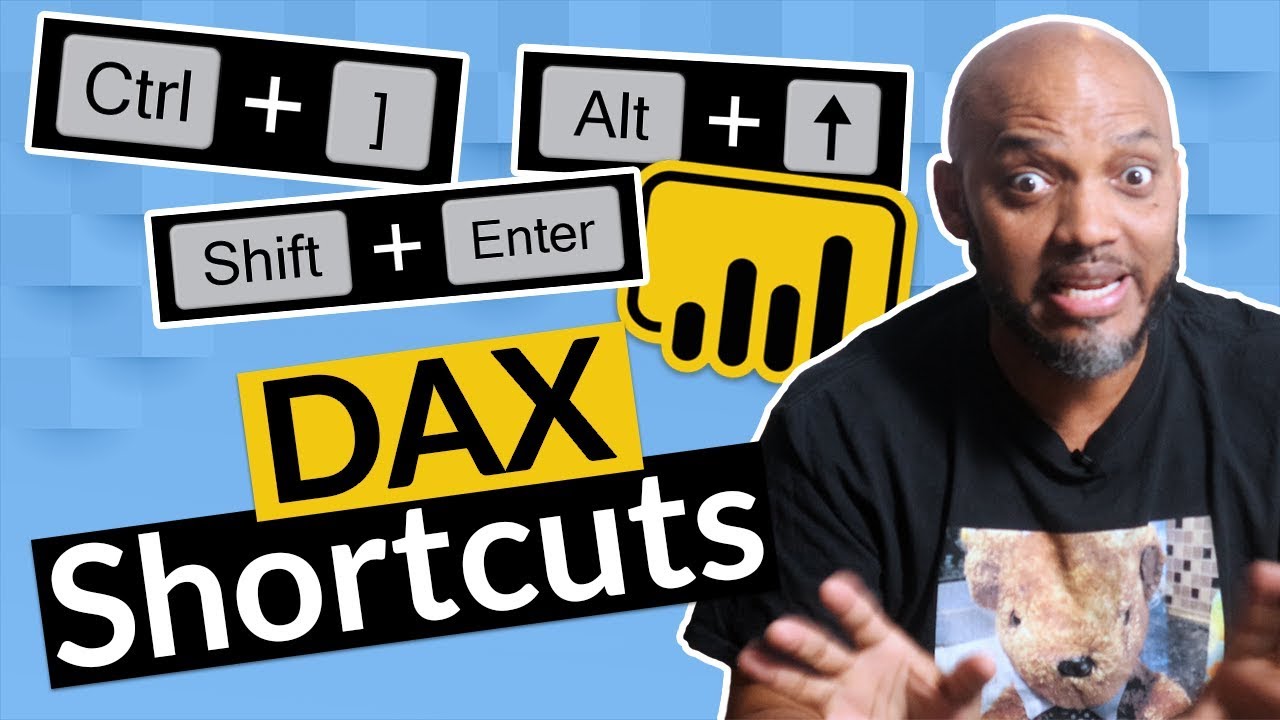To make your life easier when using the DAX Editor, there are a number of keyboard shortcuts available, including:
- To replace all occurrences of a text string = select one occurrence, use CRTL + SHIFT + L, type the replacement text
- To zoom the text size = use CRTL + mouse scroll wheel
- Alternate method to zoom the text size =
- CRTL + (minus sign) [underscore / minus sign key] to decrease
- CRTL + (plus sign) [plus sign / equal sign key] to increase
- Alternate method to zoom the text size =
- To insert a new line (below the current line) = use SHIFT + ENTER
- To insert a new line (above the current line) = use CRTL + SHIFT + ENTER
- To comment-toggle multiple lines = select the lines, use CRTL + /
- Alternate method to comment-toggle multiple lines = select the lines, use CRTL+KC to comment, use CRTL+KU to uncomment
- To move a line up = use ALT + UP ARROW
- To move a line down = use ALT + DOWN ARROW
- To copy a line up = use SHIFT + ALT + UP ARROW
- To copy a line down = use SHIFT + ALT + DOWN ARROW
- To go to the matching bracket = place cursor at a bracket, use CRTL + SHIFT + \
- To display the Keyboard Shortcuts page within Power BI Desktop = click on the canvas, use SHIFT + / (i.e., ?)
To see many of the keyboard shortcuts in action, view the YouTube video by Patrick LeBlanc of Guy in a Cube: