Hi,
Can someone please tell me how I can create a Date Time Difference between these columns? Is it possible to do this in the Query Editor. Is it possible to do a Dax measure for this as well?
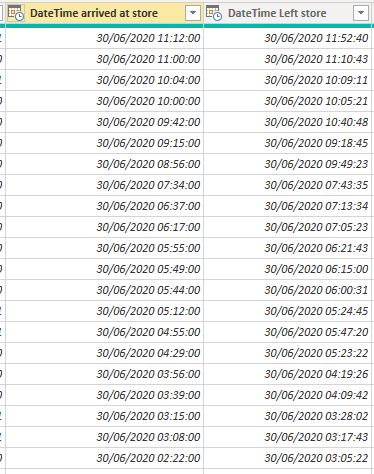
Delivery App.pbix (484.2 KB)
Thanks
Yusuf
Hi,
Can someone please tell me how I can create a Date Time Difference between these columns? Is it possible to do this in the Query Editor. Is it possible to do a Dax measure for this as well?
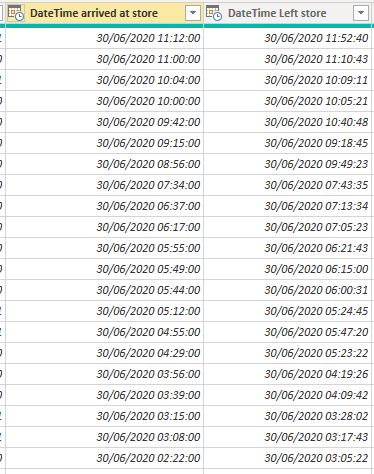
Delivery App.pbix (484.2 KB)
Thanks
Yusuf
@YusufGillani First select the column from which you want to subtract and then select the other column.
Hi @YusufGillani,
Should you want the difference in another time unit like Minutes for example.
Start by calculating the difference in duration.
Select that column and choose: Transform, Duration, Total …
I hope this is helpful.
@Yusuf, yes, you can create a Date & Date Time Difference using DAX.
Diff Days =
VAR _DateArrived = MAX('Delivery Data'[Date Arrived])
VAR _DateLeft = MAX('Delivery Data'[Date Left])
RETURN
DATEDIFF(_DateArrived,_DateLeft,DAY)
// You can replace DAY by Hour, Minute, Month, Quarter, Second, Week,Year