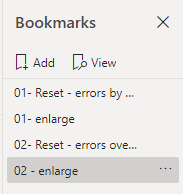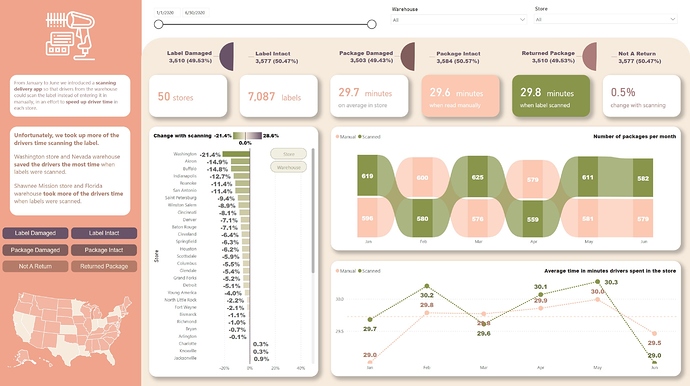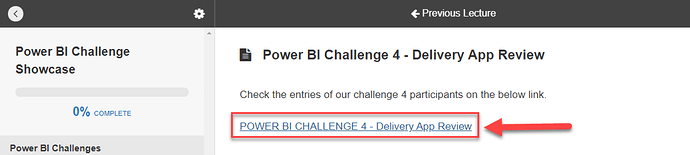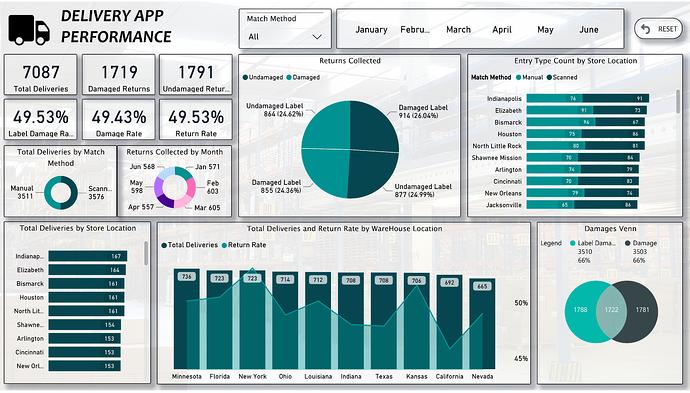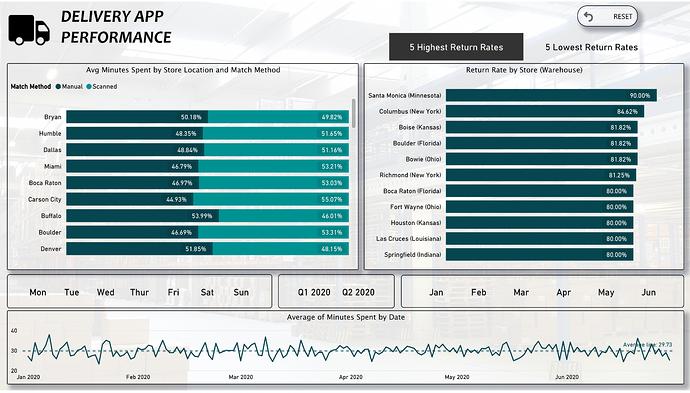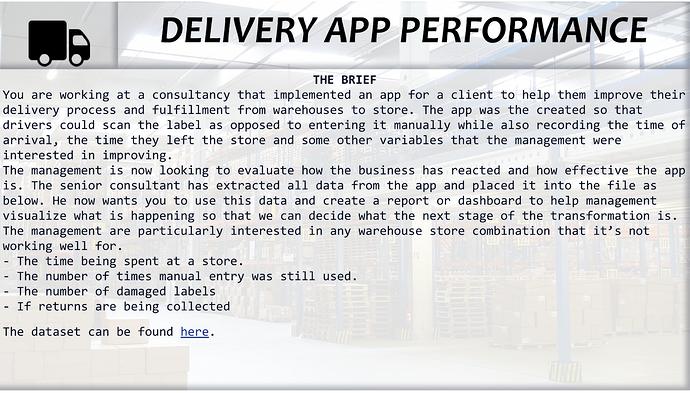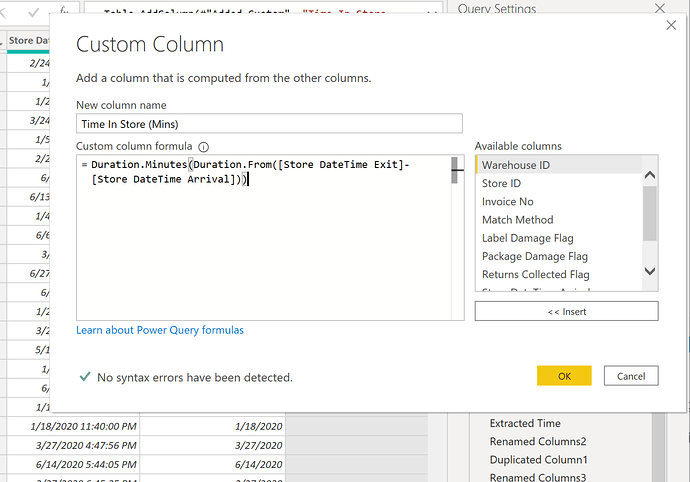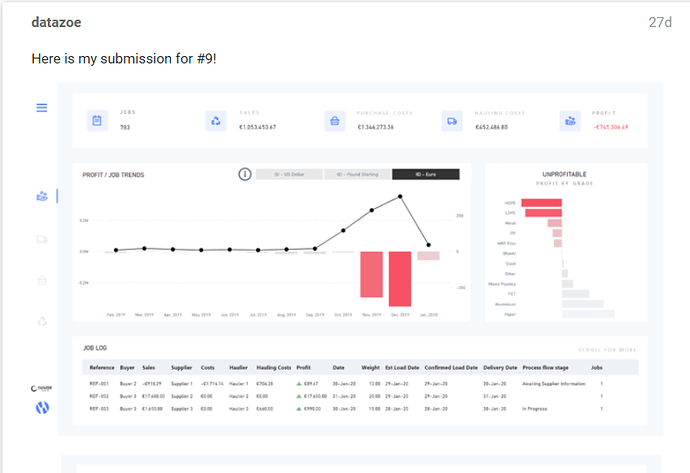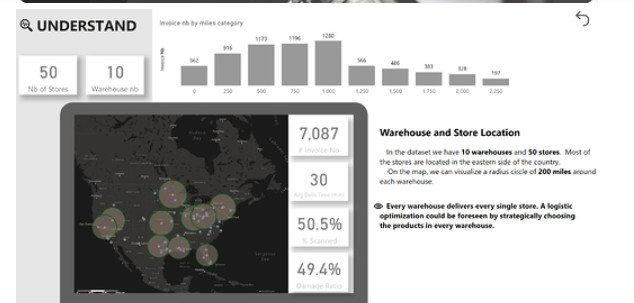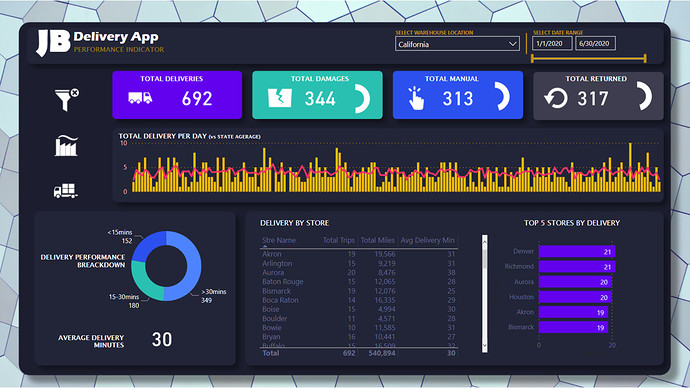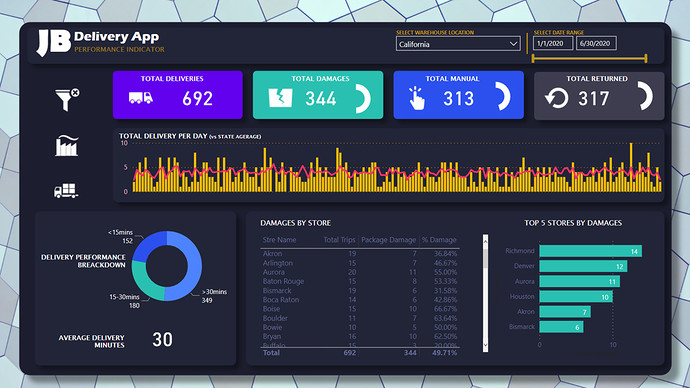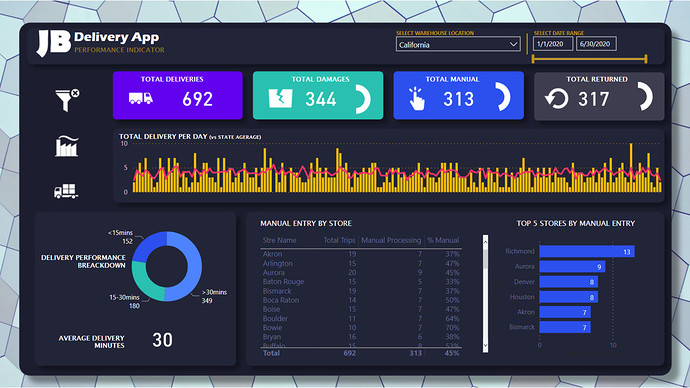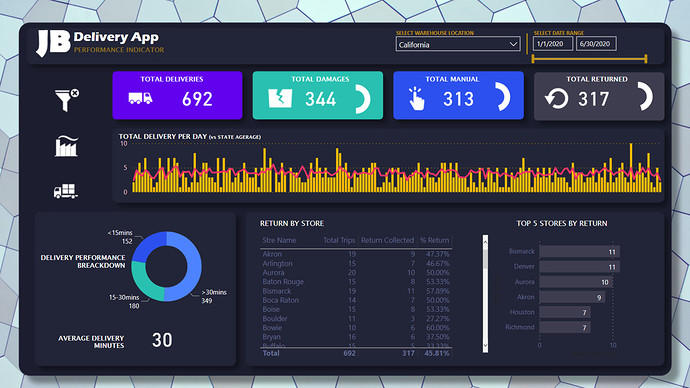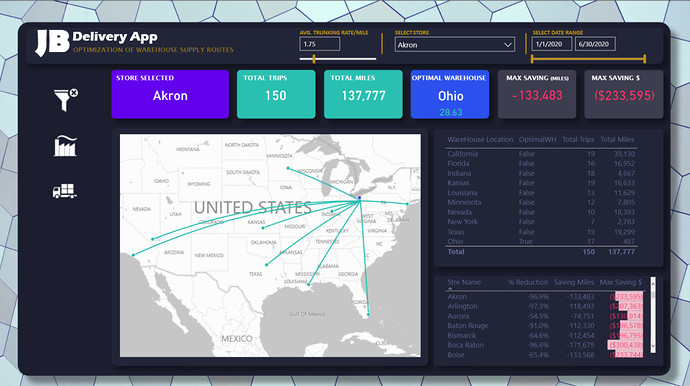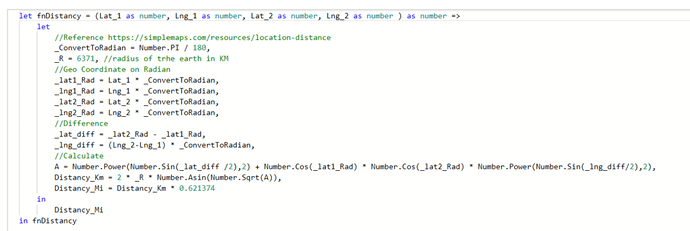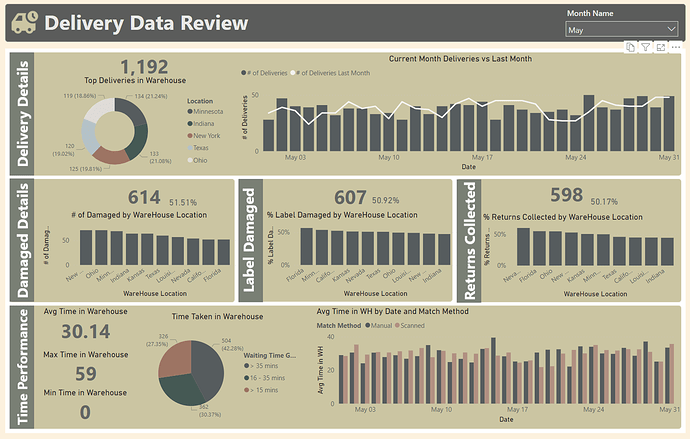@sibigbami01,
Per your request, I wanted to provide some detailed feedback on your Challenge #4 Entry (and again, I absolutely love that you’re going back through the past challenges as a way of learning and improving your skills).
There’s a whole lot I really like about this report: you’ve done a wide range of analyses that are highly relevant to the questions around which the brief is focused, your design and color scheme is relatively simple but attractive, it’s built on a nicely gridded structure per @sam.mckay’s ecommendations, slicers are efficiently organized as not to take up too much space, and I particularly like your choice of visualizations in a number of instances, particularly these two (I don’t see Venn diagrams used frequently, but think they are very effective in conveying certain types of information):

I also think the addition of the reset button is an excellent feature, and include it on almost all of my reports.
In terms of things that I think could be improved, the biggest area IMO is with regard to data storytelling. I think you should always ask yourself “what is the most important thing on this page, and will the answer to that question be obvious to the viewer”. Looking at the first page of your report, it has 13 separate analyses on it and I’m not clear as to what the most important one is. Based on size and positioning it would seem to be the “Returns Collected” visual, but I’m not sure that’s what you would’ve intended to takeaway to be. In addition, whenever you break with your color scheme, that is a flashing light to the viewer that “this is important and should be paid special attention to”, but again I’m not sure how that squares with your intent. Here’s an outstanding example from a report of eDNA Expert @datazoe that I absolutely love, and where the break from the spartan black-and-white color scheme was very intentional and extremely effective:
Based on size, position and dramatic break from color scheme, there is no ambiguity that the most important element in this report is profit.
Expert @alexbadiu’s winning entry in Challenge #4 was an absolute masterwork of data storytelling, with his analyses divided up by the themes of understand, explore, and take action. Even though there is a lot of analysis on this page, it never appears crowded, the most important elements are framed by the creative laptop graphic, and the accompanying text provides additional guidance to the viewer.
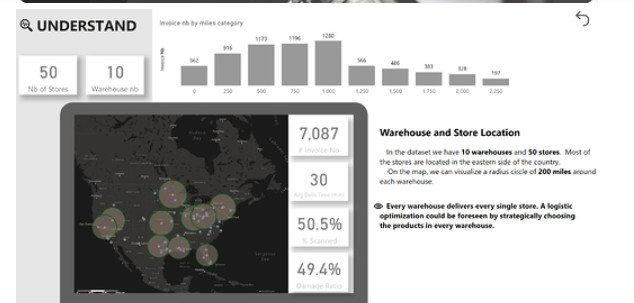
These are challenging but vitally important concepts to incorporate to make your report as intuitive and useful to the viewer as possible. Going through the submission write ups will be a big help, and additionally in 2021 some of the best designers out there, including @alexbadiu, @Greg, @MudassirAli and @JarrettM, plus of course @sam.mckay will be creating new videos and member course modules focused on improving report design, visualization and data storytelling. In addition, we are going to be doing some interview-type content including one called Design Roundtable, where expert Power BI developers/designers discuss their philosophies and approaches to report design, so stay tuned…
One final point – and certainly not everyone will agree, but pie and donut charts always give me a bit of pause. I won’t say they have no place, but I would always question before using them whether a better visual is available. Here’s a great article about the problems inherent in those visuals.
I hope this feedback is helpful. For someone relatively new to Power BI, you are off to a terrific start, and I think with your study approach and openness to input, you will be creating absolutely knockout reports in short order.