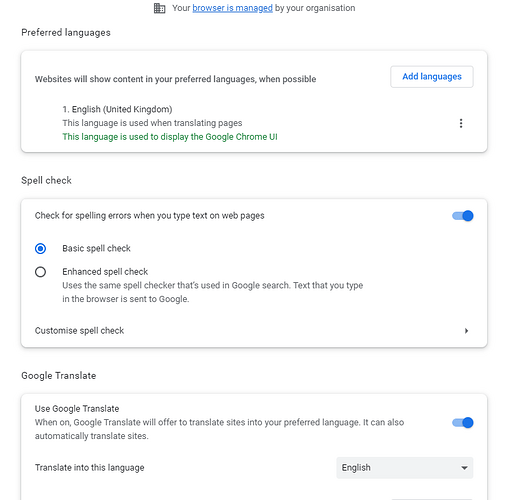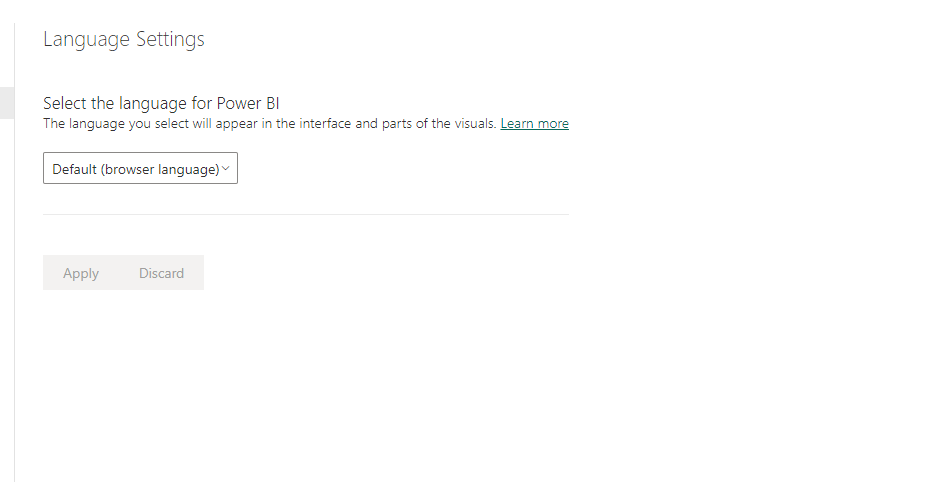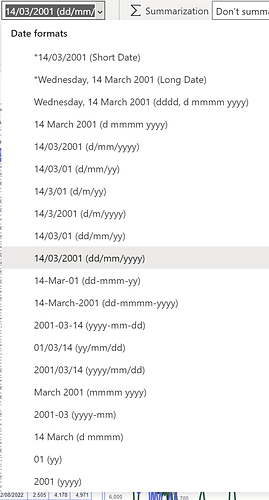I wanted to know why is the date format(MM/DD/YY) different in Power BI Subscription than the report (DD/MM/YY) in Power BI service. I have tried changing the language settings still the same result of US date format not AU date format. Any help is much appreciated.
Hi Melissa,
Thank you for sharing the link. I did check the browser settings and did all the suggested changes, it still doesn’t fix the issue. If I run the subscription the date format doesn’t change.
Did you delete the date format that you DO NOT want in the browser settings?
When you have the language setting you want selected in your browser settings, have you then gone and checked in the Power BI service that the language setting is defaulting to your broswer default setting?
Hi DavieJoe,
Thank you for your response. Yes I did check the language setting in Power BI service, it is defaulting to browser
Could you post a picture of how you’ve set your browser language settings if you don’t mind?
We had this issue and didn’t solve it for a long time so I know how irritating this is.
Hi there,
I’ve had a similar experience with the date format in Power BI subscription not matching the format used in the Power BI service. In my case, it was because my browser’s language was set to English (US), which affected the formatting of the subscription.
Power BI service might use your browser’s language settings or your operating system’s regional settings to determine the date format in the subscription emails, even if you have configured your report to use a specific language or format.
Maybe you could try creating a custom date column in DAX or Power Query, forcing the format you desire
Hi AlissonLima,
Thank you for your reply, but I have the right format in desktop it’s only the subscription in power bi service the format is different.
Hello Everyone,
Thank you for taking time and replying to my query. However, the issue has been fixed by Microsoft support.
Solution :
We need to change the date format in the power BI desktop. Please see the highlighted line in the image.
And that will fix the subscription date format issue.
Note : The date format has to be changed in all places including measures.
After updating the date format in desktop, publish it in power bi service and subscribe.