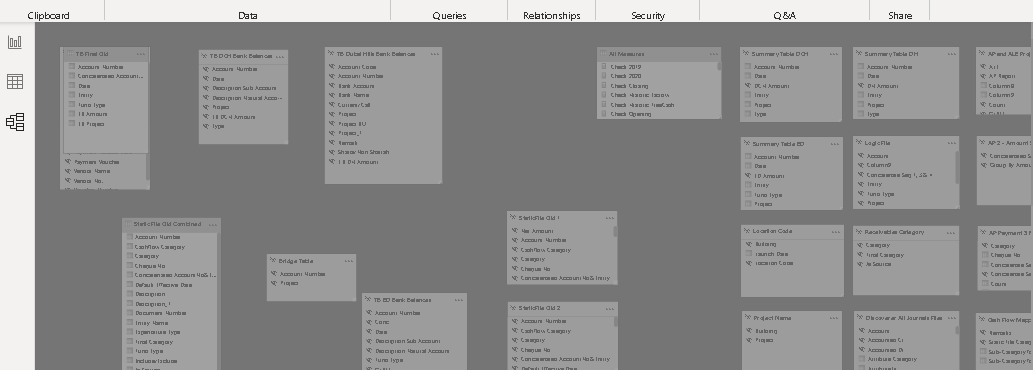My Data model is grayed out , All tables are import mode, But when going to Manage Relationships , all relations are active.
Thought it is a problem with March update, tried installing Dec 19 version, still same issue.
Can anyone help?
Hi Anu,
Same issue has been reported by several people in PowerBI Community, I would suggest you to create a Power BI Support Ticket using below link:
Is this fixed in Apr?
I can see that its not greyed out in Apr release, but the relationship lines are not there.
Anu - sorry I did not catch this thread in my earlier update to another one. This has not been changed, apparently there is something in the new versions of desktop that does not like certain symbols in the table and/or column names.
Please see my finally comment in this thread for more detail.
Relationship tables are grayed out