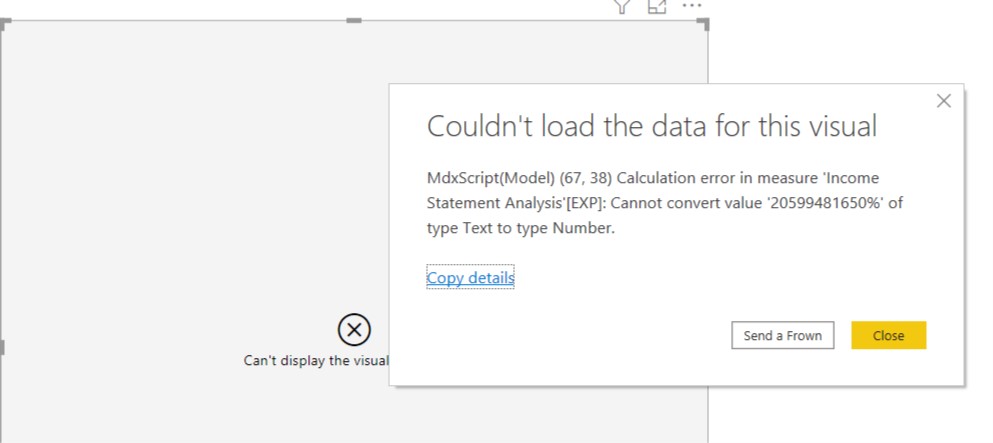Hello @ammu,
You can convert your measure to a number by placing VALUE() Function ahead of FORMAT().
But you cannot convert your % Formatting to a Number since it will show an error stating as follows -
"Cannot covert value XX.XX% of type Text to type Number. I’ve also attached the screenshot of the error shown while converting to it. For others, you can definitely convert the Text to a Number.
RLU Act Vs Bud =
VAR Currentitem = SELECTEDVALUE(RLUKeyMeasures[Retirement Living Unit])
RETURN
SWITCH(TRUE(),
CurrentItem = “Occupancy” , FORMAT([RLU Act Occupancy%]-[RLU Bud Occupancy%], “0.0%”),
CurrentItem = “Vacant Units”, VALUE(FORMAT([RLU Act Vacant Units] -1+[RLU Bud Vacant Units], “0”)),
CurrentItem = “Vacant units recurrent charges”, VALUE(FORMAT([RLU Act Vacant Units Recurrent charges] -1+[RLU Bud Vacant Units Recurrent charges], “0,000”)),
BLANK())
Hoping this can help you to achieve your desired analysis.
Thanks & Regards,
Harsh