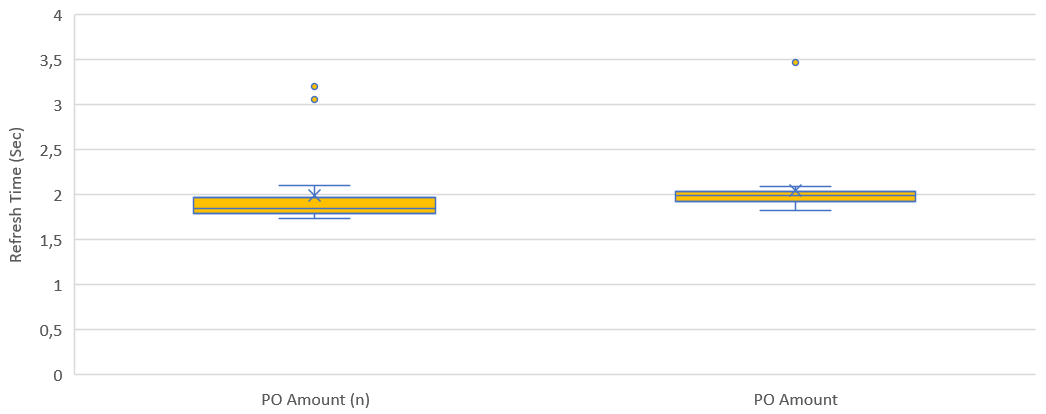-
We run “ME2J” T-code in SAP ERP system to extract Purchase order history.
-
This report provides purchase order details upto the date of extract.
-
We need to prepare month wise Purchase order history details based on these reports.
-
We have planned to extract this report bi-weekly and paste it in a single sheet.
-
The expected month wise output is as per “Purchase Order History” Sheet.
Following are conditions to calculate Purchase Order History.
-
Months columns shall be as per Project Start & Finish date. e.g. Project Start date is 31-Jan-23 and Finish date is 31-Dec-23.
-
In the 15-Jan-23 & 31-Jan-23 reports, there was only a single PO (7500012345). Therefore , PO amount will be the product of quantity and unit price of that single PO.
-
In the 15-Feb-23 report, a new PO was placed (7500003456). In the 28-Feb-23 report, the quantity of line item 1 of that PO changed from 30 to 45 and there is no change in earlier PO (7500012345). Therefore, only PO value of 7500003456 as on will be shown in Feb-23 column.
-
On 15-Mar-23 , there is deletion mark “L” on PO 7500012345 Item Number 3 and quantity of line item 3 of PO 7500003456 changed from 87 to 1200. Further, line item 2 of PO 7500003456 changed from 67 to 100.
Therefore, line item 3 of PO 7500012345 will show negative value & line item 2 & 3 will show PO value as per 31-Mar-23 report.
- On Apr-23, only one report was extracted.
I have highlighted these changes in each sheet with an orange color.
PO Amount = Quantity x Unit Rate
SAP ME2J.xlsx (29.1 KB)