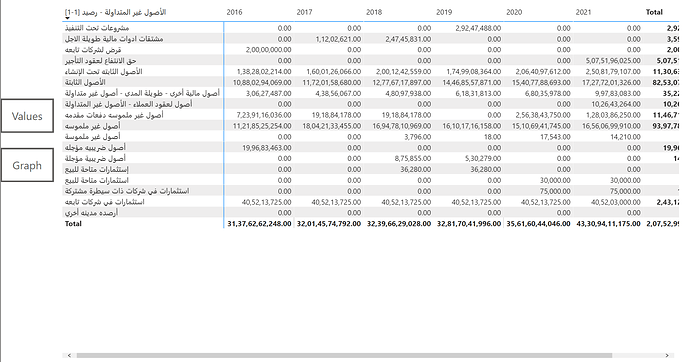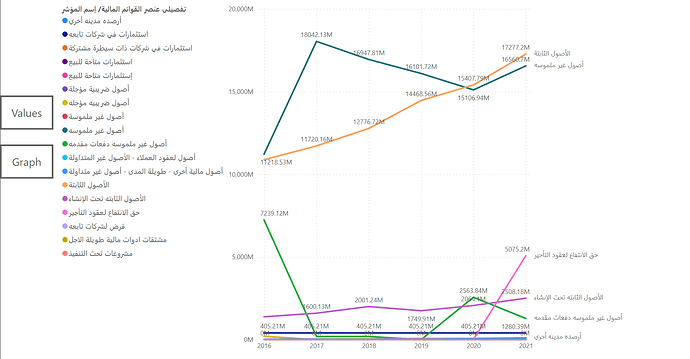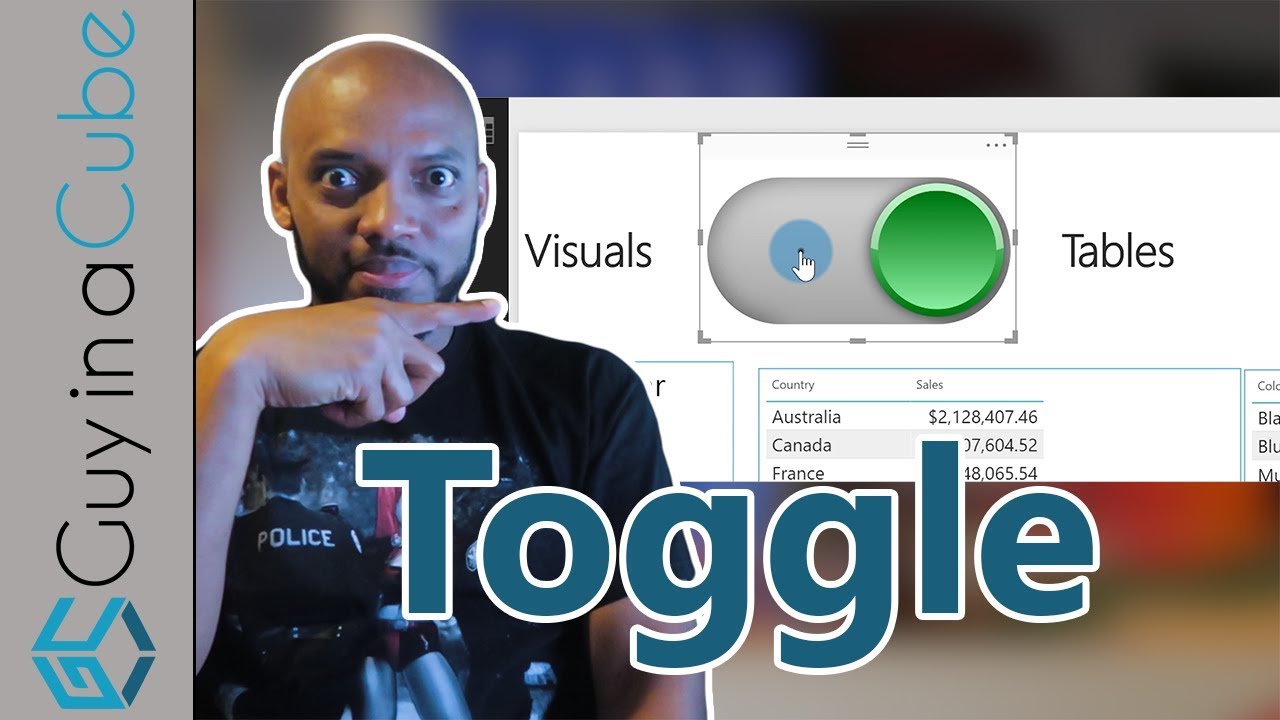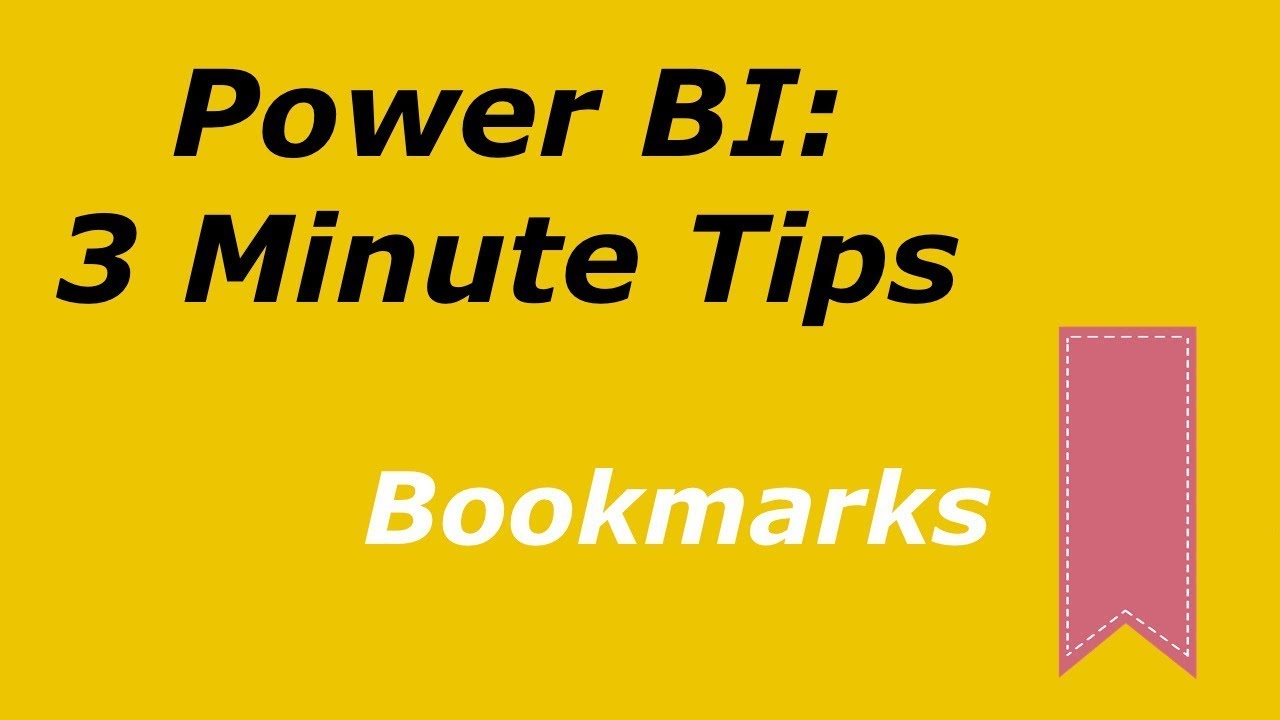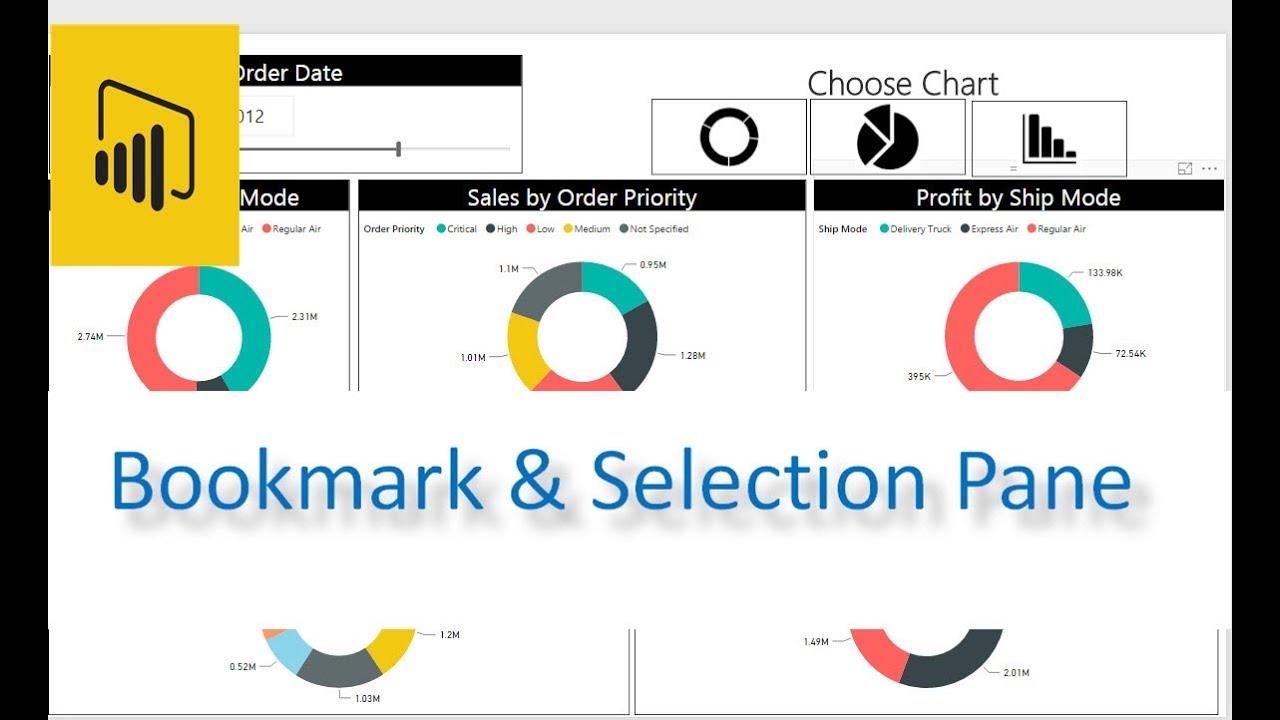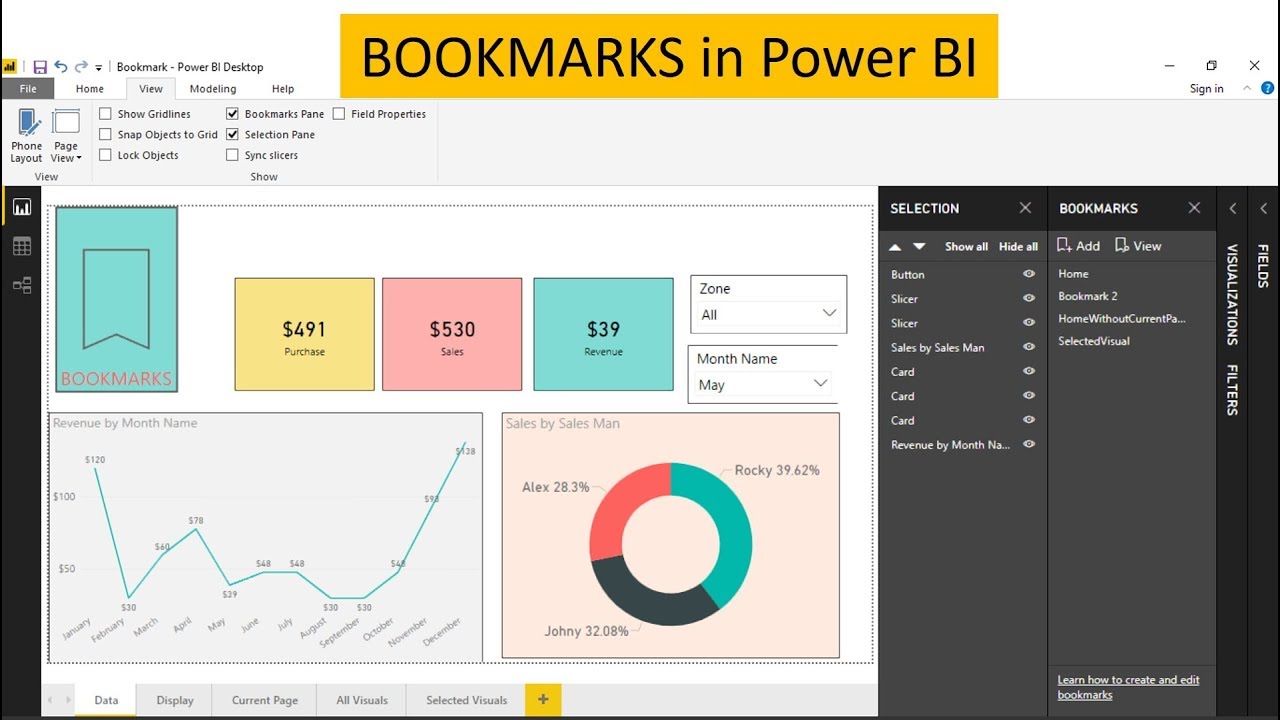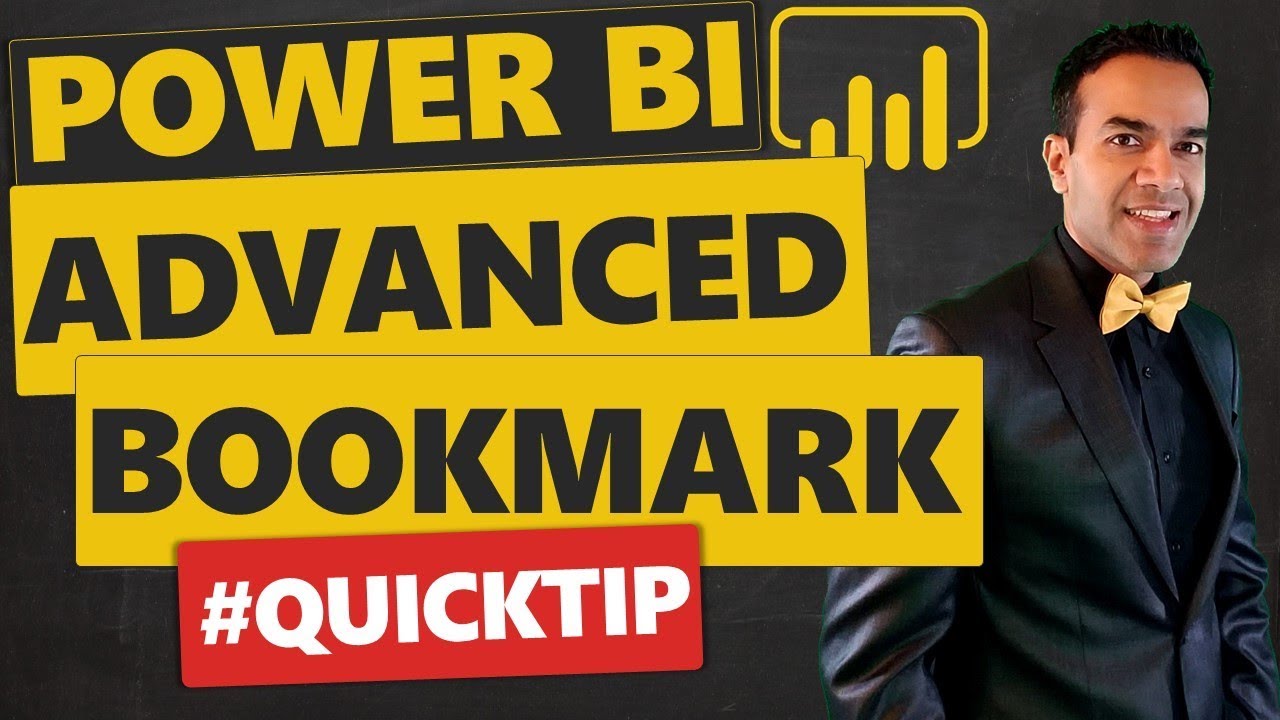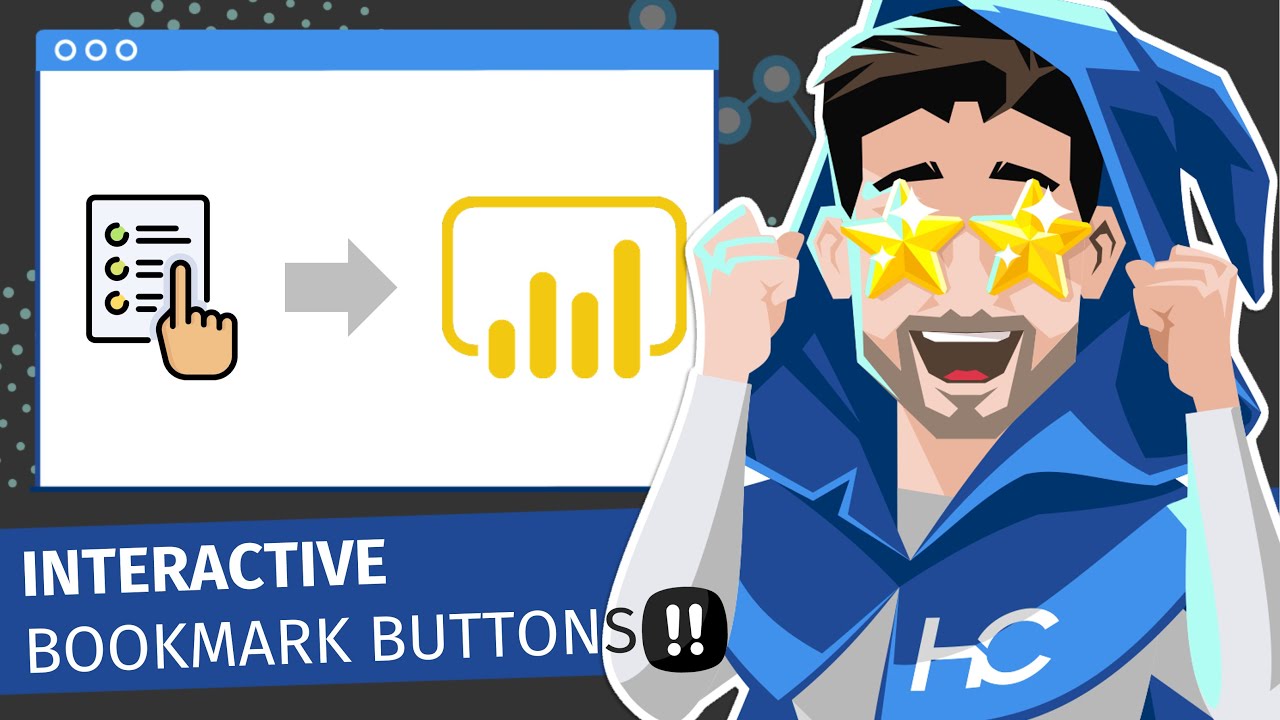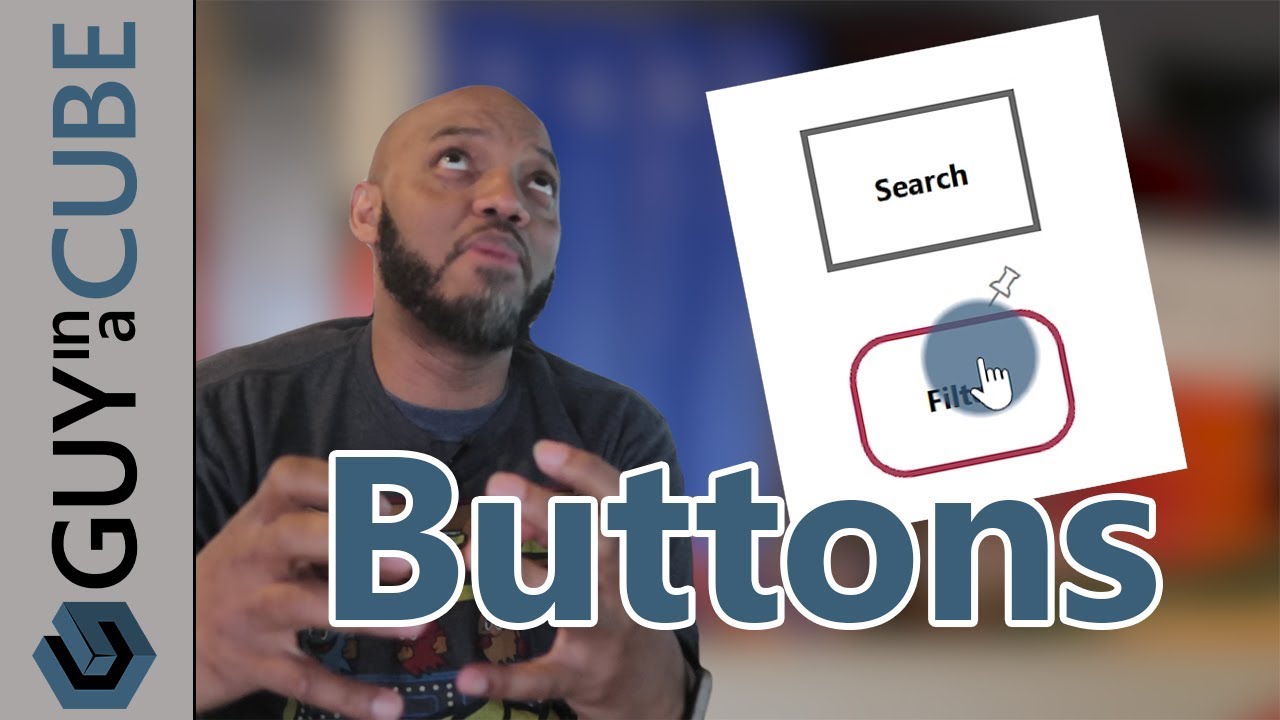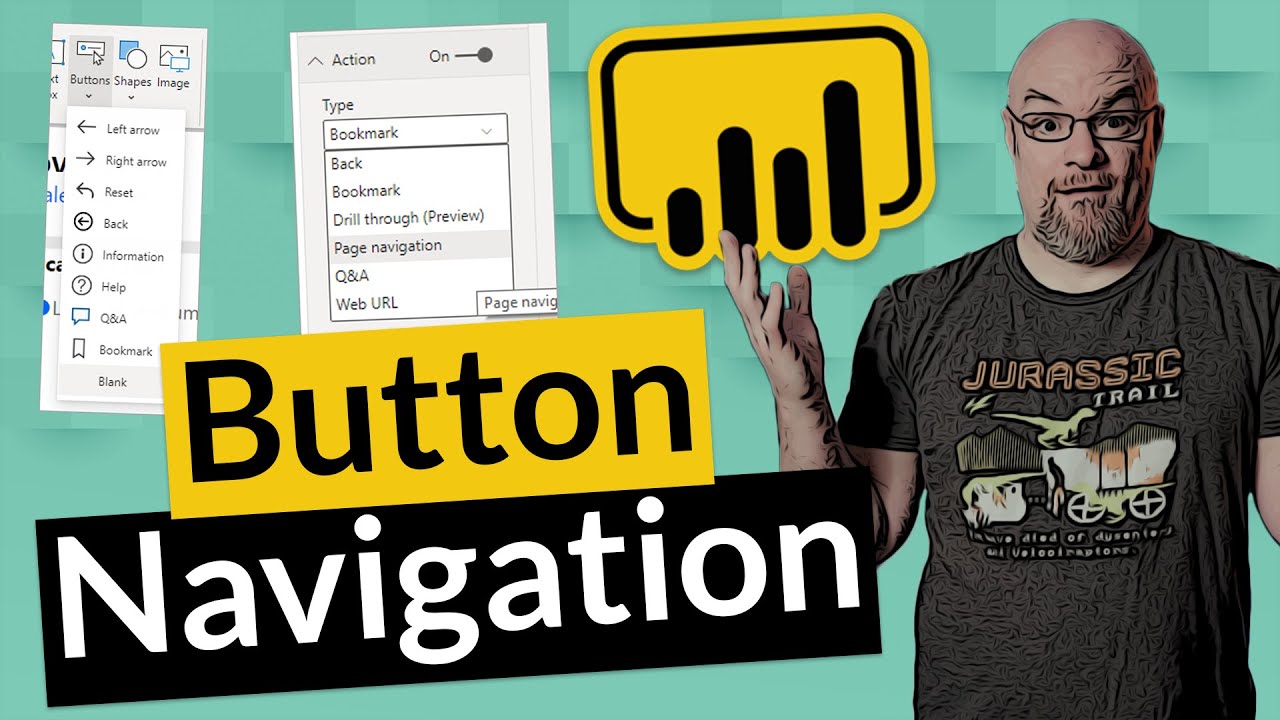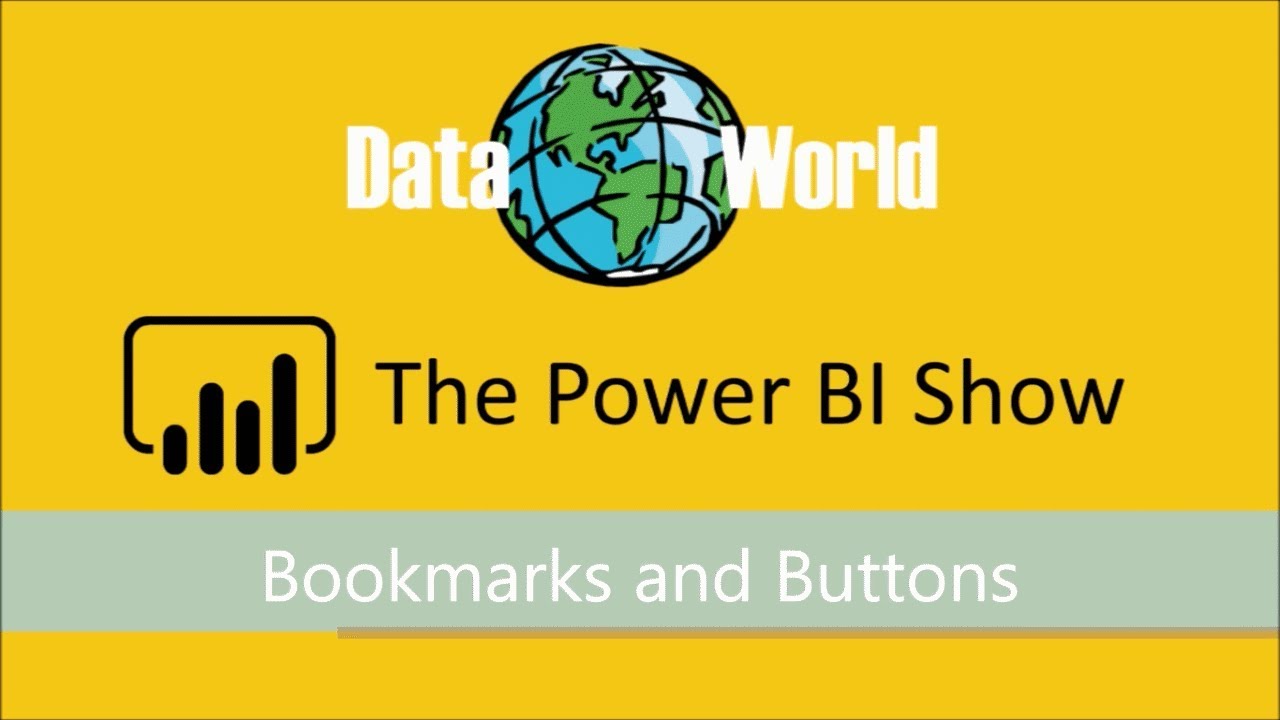Harsh
December 5, 2022, 12:34pm
2
Hello @MGadAllah ,
Thank You for posting your query onto the Forum.
You can use the bookmarks technique to swap between the layouts on the same page. Below is the screenshot of the final results provided for the reference -
By clicking onto the buttons assigned, layout will change.
I’m also attaching the working of the PBIX file alongwith the videos on Bookmarks topic for the reference purposes.
Hoping you find this useful and meets your requirements that you’ve been looking for.
Note: In Desktop, you’ll have to press “Ctrl + Click” to change the layouts whereas in Power BI Service, just press click.
Thanks and Warm Regards,
Bookmarks - Harsh.pbix (131.2 KB)
Its difficult to provide the file as it is commercially sensitive. Will see if I can do a quick versaion with another dats set
Mark
@GuyJohnson
The attached are a couple of simple models I created to answer some forum questions previously.
One demonstrates a simple toggle between visuals (on the same page)
The other demonstrates tricks for hiding items and using bookmarks.
Hidden Page Navigation.pbix (57.4 KB)
Toggle between charts with buttons.pbix (39.6 KB)
Hopefully these will give you some insight - but as others have mentioned, the basics on using bookmarks are fairly straightforward. I suspect what you are strug…
Previously, to create page navigation in Power BI, you needed to create bookmarks, and buttons to action to that bookmark. However, recently, in the last version of Power BI Desktop, the ability to easily navigate to other pages using Buttons in...
Est. reading time: 5 minutes
3 Likes