Hello my friends
I don’t know if this is possible, but could we choose another color, other than what i can see on the theme color and on the custom color? I’ve tried to copied the hex code from “our” color theme generator and couldn’t. Anyone knows how?
Thanks a lot all of you
Pedro
Hello @pedroccamara,
Thank You for posting your query onto the Forum.
Once you upload the JSON file in your Power BI it will show you the options/variations of those colors that align with your HEX Codes. But if you want to add another color options you just need to edit your JSON file, add the HEX codes and update it again in your Power BI and you shall have those desired color variations that you’re looking for.
I’m also providing few of the links below of the color theme generator that I used to use before the Enterprise DNA launched their own color theme generator.
Hoping you find this useful. ![]()
Thanks & Warm Regards,
Harsh
Piggybacking on @Harsh’s prior message, you may find this little tool I developed helpful for what you’re trying to do. It basically captures the hex codes from the Color Theme Generator, and automatically builds a simple JSON file that you can then add additional hex codes to for an expanded color theme.
- Brian
Hey @Harsh
Many thanks for your reply.
I didn’t know anything about this color thing…still don’t.
With the tool you gave me, themes, i’ve made my first json file (didn’t know what that was) and now do i upload it to themes just like this? Isn’t missing data here? Cold you please take a look at it?
{“name”:“theme created by powerbi.tips https://themes.powerbi.tips”,“dataColors”:[“#A2B3A6”,“#7A937F”,“#506254”,“#0f3204”,“#54654e”,“#c7d7c2”,“#a2b99a”,“#e4ffdc”],“visualStyles”:{}}
i would like to learn step by step, that’s why i’m asking.
Thanks a lot
Pedro
Once you have the JSON file, Here are steps to import it to your PBIX file.
Click On View Tab:
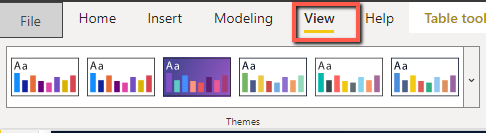
Then Click on the Down Arrow:
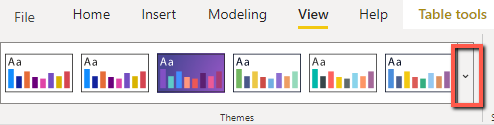
Then click on Browse for Themes and upload the JSON file:
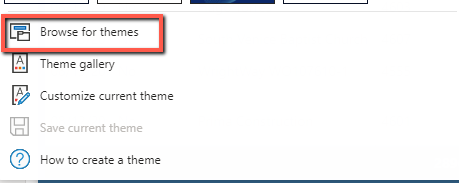
If you click on the ? where it says " How to create a theme", it will take you to this link and provide you with all kinds of info:
Here is an example of a PBIX and JSON Theme I put together with your colors:
Pedro Theme PBIX.pbix (13.8 KB)
Pedro Theme.json (181 Bytes)
Thanks
Jarrett