Way to go, my friend! That first step is the hardest.
So now, just do your best, be open to input and learning, and most of all just have FUN.
- Brian
Way to go, my friend! That first step is the hardest.
So now, just do your best, be open to input and learning, and most of all just have FUN.
Hi , I’m a EDNA member from past 3 months. I have been closely following up with the challenges, but never participated (even though I participate in other challenges in LinkedIn). After seeing the reports created by many talented EDNA members, I use to be little scared that my report might be far less competitive in comparison. I have just started learning Power BI. I use to follow @FPastor in LinkedIn and after seeing him becoming head of challenges in EDNA, I have decided to give it a go. Hope, I could present some useful insights on the dataset provided. Cheers !
Great to see you as EDNA Member, please go ahead and give it a go. Any questions or doubts, do not hesitate to ask and make sure you read “The Challenge Brief” well.
Thanks
Federico
Great to hear you are planning on getting involved @Sri_Giriraj
No need to be scared, everyone in this community is really friendly and constructive!
DJ
Members,
So, I turned the new eDNA Power Tools suite loose on my DC 19 Challenge entry, and wanted to see how fast I could do all of the following:
Before starting all of these tasks, I started timing with a stopwatch.
Total elapsed time: a shade over 80 seconds.
WOW!!!
Greg Deckler - you da man!

@FPastor Is the Call Center based out of Auckland or in the US? Looks like US cities mainly.
I am asking just for the design purposes of the dashboard.
CHALLENGE 19 PARTICIPANTS - UPDATE - 08/04/2022
All Participants, please visit the Challenge 19 “The Brief” Post.
At the botton of it you can see “Data Files (Part 2)” click on it and download the data files. This Data files are important and part of your Challenge Data Files.
We have received additional data files from EDNA’s Call Centres CEO – Mark Phoney.
These files are.
CSV file containing calls data for the year of 2021
Excel file containing calls data for the year of 2021 (in case of errors with CSV file)
Excel file containing call charges per minute for the years of 2018 to 2021
Excel file containing a timetable.
Excel file Data Dictionary about call charges.
Important Read!!
Remember your final report must be submitted by the 9/05/2022.
As we are receiving data well ahead of Week 3, please expect some minor requests, from Senior Management, related to specific visualisations in Week 4 in the project timeline.
You can now continue and progress your report development.
Report Developer Role
it is your job as an analyst to prepare a report that summarise, the overall service provided by EDNA’s Call Centres and enabling its senior Management to have a better view of its operations. Reports are not limited by number of pages or technique. Feel free to use all the techniques at your disposal – tooltips, drill throughs, page navigation, etc.
That is all for the update!!
Good luck and Happy Analysing!!
Thank you for organizating the challenge and for this early update Federico, I was expecting that in a few days. That’s good to have few days before.
It will be my first challenge and I’m so excited about it.
By the way, is that compulsory to use time table shared in the Data Files? I’ve been working few hours with the model and I created my own time table and don’t know if it is allowed to work with our own time table or not.
Thank you in advance.
Bernat.
Thank you for participating and I am sure you will enjoy your first challenge.
The time table provided in the data files is not compulsory, please feel free to use your own time table.
I hope this clarifies and welcome to the Challenge 19.
Regards,
Federico Pastor
Good morning @FPastor ,
Let’s see if you can clarify any doubts that arise when reviewing the call data of the Call Center.
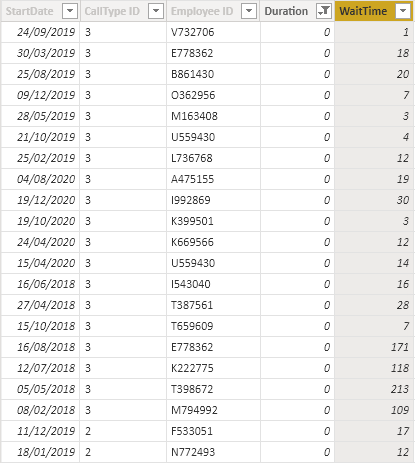
Regards,
Thanks for your questions.
There is no indication that WaitTime is included in the duration of the call therefore we must assume it is not. Neither it must be interpreted as to be added to Call Duration in any way. In my wiew there two different columns. Call Duration helps with call charges and Waittime with SLA Compliance.
Once again, there is not explanation for the nature of = 0 duraction call. No assumptions are to be made.
I have not filtered = 0 duration calls and they are part of my metrics as number of calls received.
Interesting question, Call charges are the fee charged to clients per number of calls and type from 2018 to 2021. I am going to leave up to you to interpret it as income or cost. I am, personally, representing it as “income/revenue” but I know of other participants representing it as “cost”.
I hope this clarifies but please do not hesitate to contact me if you have any further questions.
Regards,
Federico
Going to try to get involved in this. Right now just got all the sources and loaded them up onto different pages in Power BI.
@FPastor
Just working the Call charges through and assuming they are income and not cost. It would be good to showcase some margin here and in a real world consultancy situation I’d be asking the client if they had a cost per hour or a wages rate.
If the client wasn’t contactable I would apply a sensible hourly rate for the cost of wages and discuss at a meeting. That would be fine in UK, but no idea of wages rates for US.
So the challenge questions are:
Will we get some costs ph on the week 5 data?
@BrianJ - what might be a sensible hourly wages rate to use in US?
OR should I ignore this and just showcase the revenue?
Pete
Thanks for the question. The client does not want to disclose this information or any reference made to it.
Therefore please ignore it and just showcase Revenue.
I hope this clarifies.
Federico
Excellent, let me know if I can be of any further help.
Thanks and regards,
Federico
Hi Everyone,
Maybe I missed something, but based on what I’ve seen so far, my observation is that the Call Charges should be accounted for as an expense of the Call Centre, not revenue. My rationale: while it’s not implausible to charge ~$50 for a tech support call, it’s highly unlikely that a business would charge its customers ~$60 for a billing inquiry, and even less likely they would charge ~$90 for a sales call. Thoughts?