Hi @PranjaliK,
Welcome to the forum!
Currently you are working with a flat file, I’ve added a Customers dimension table (currently this has a M:M relationship due to the fact that it contains blanks). Since you also have a Date column I recommend you add a Date dimension as well, you can find an extensive date table here.
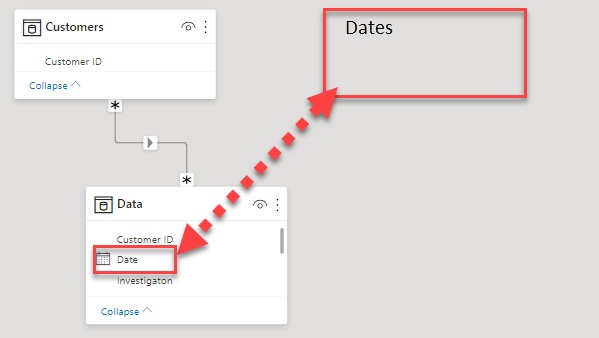
.
Next I created some measures:
Number of requests by customer v2 =
COUNTROWS (
FILTER (
ALLSELECTED ('Data' ),
'Data'[Customer ID] IN VALUES( Customers[Customer ID] )
)
)
.
Count of custom measure v2 =
VAR vTable =
ADDCOLUMNS(
VALUES( Customers[Customer ID] ),
"No Requests", [Number of requests by customer v2]
)
RETURN
COUNTROWS(
FILTER( vTable,
COUNTROWS(
FILTER(
Table1,
[No Requests] = [INT]
)
) >0
)
)
.
Next I added a supporting table to your model.
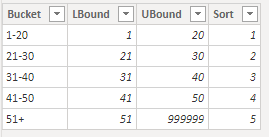
and this final measure
Grouping measure v2 =
VAR vTable =
ADDCOLUMNS(
VALUES( Table1[INT] ),
"QTY", [Count of custom measure v2]
)
RETURN
COUNTROWS(
FILTER( vTable,
COUNTROWS(
FILTER(
Segments,
[QTY] >= Segments[LBound] &&
[QTY] <= Segments[UBound]
)
) >0
)
)
.
With this result
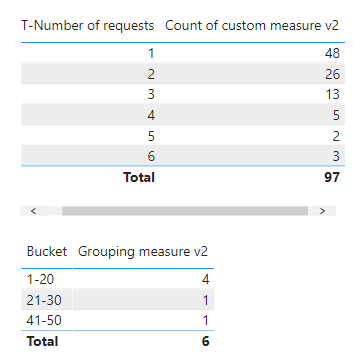
Here’s your sample file.
test (6).pbix (296.7 KB)
I hope this is helpful