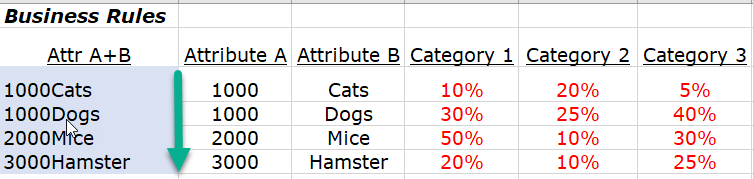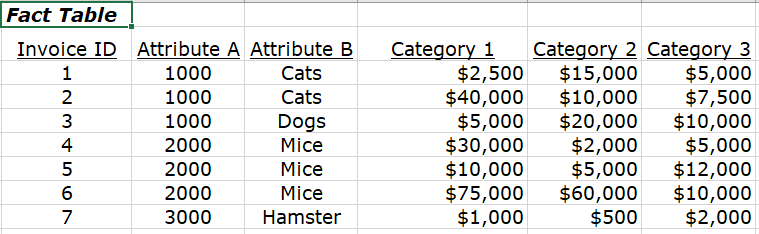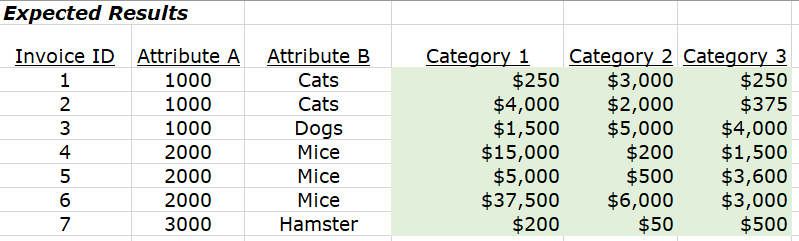Yes, the title of this topic is a bit of a mouthful. Hopefully, the solution won’t be so much! .pbix and source tables have been attached.
Two way lookup across multiple criteria.pbix (157.6 KB)
Rule and Fact tables.xlsx (14.7 KB)
Anyway, I would like to apply the following business rules to the fact table shown further below. Not only do I need to lookup the business rules “two-way” but also apply it across multiple column criteria (in this example, two: Attribute A, Attribute B).
I have simplified my actual data model for purposes of DNA forum (of course), as there are actually four column attributes and about 6 or 8 ‘Category’ columns. And there are over 2,500 rows.
Achieving the following results:
And by the way (fwiw) here is how the expected results table was calculated using standard Excel formulas:
![]()