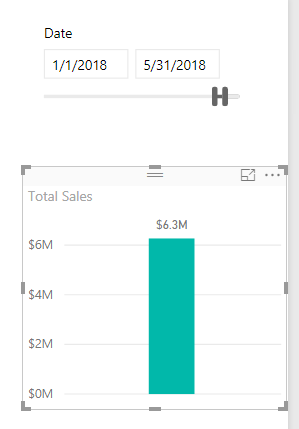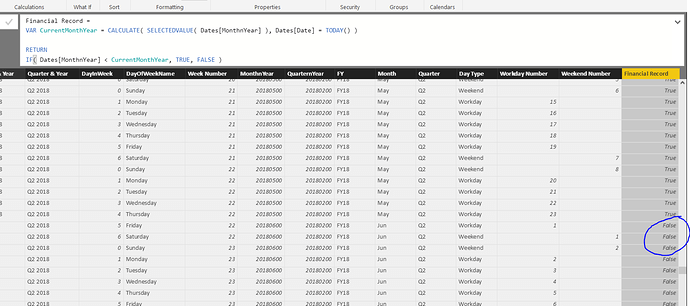Hi,
I have a requirement to report revenues YTD to the last completed month. So using today’s date of June 20, as an example, I need the YTD total for Jan to May, not including any revenue for June as the month hasn’t ended.
Any ideas how to create this?
Thanks!
Pete
Easy way to solve this would be to have a date slicer, and just use total sales measure instead of Sales YTD. Would look something like this:
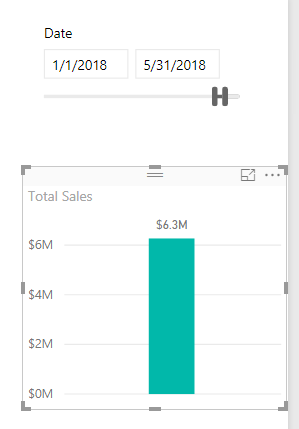

Here’s a couple of ideas.
First there’s this one.
This may not solve the month cut off issue but it will certainly give you some ideas.
I think what you’ll ultimately want to do it create a calculated column which would enable you to place an additional filter on your results.
Something like this
Financial Record =
VAR CurrentMonthYear = CALCULATE( SELECTEDVALUE( Dates[MonthnYear] ), Dates[Date] = TODAY() )
RETURN
IF( Dates[MonthnYear] < CurrentMonthYear, TRUE, FALSE )
This just gives you a way to create that additional filter that can be added to some logic in your formula.
See how you go with this idea.
Chrs
2 Likes
Thanks Sam, that worked a treat. Just added a page filter of True for the new column and hey presto! The boss will be very happy! Nice one