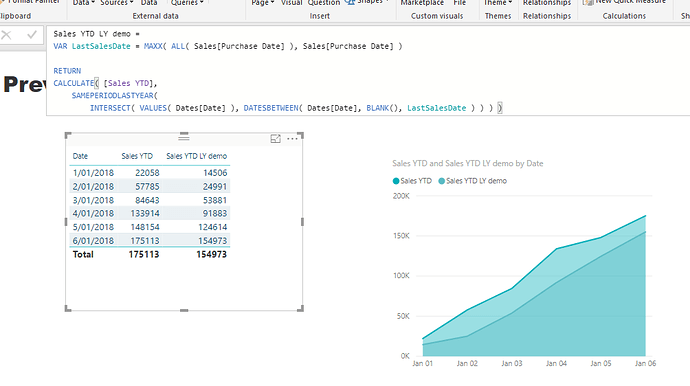Ok try these formulas to get what you need.
Sales YTD =
VAR LastSalesDate = MAXX( ALL( Sales[Purchase Date] ), Sales[Purchase Date] )
VAR YTDSales = TOTALYTD( [Total Sales], Dates[Date] )
RETURN
IF( MIN( Dates[Date] ) <= LastSalesDate, YTDSales, BLANK() )
Sales YTD LY demo =
VAR LastSalesDate = MAXX( ALL( Sales[Purchase Date] ), Sales[Purchase Date] )
RETURN
CALCULATE( [Sales YTD],
SAMEPERIODLASTYEAR(
INTERSECT( VALUES( Dates[Date] ), DATESBETWEEN( Dates[Date], BLANK(), LastSalesDate ) ) ) )
This technique should solve it.
(It should be easier that this I know, but for some reason they make the totals a little hard to work out sometimes)