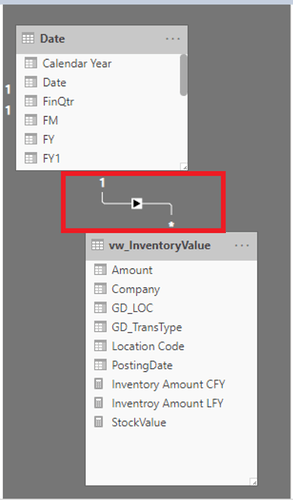I am developing financial report Profit & Loss Statement.
In this, have to show summary of Accouting entries and Inventory entries.
I have done Union of Accounting & Inventory entries as per below table
PL = UNION(
SELECTCOLUMNS(InventoryClosing,"Company",InventoryClosing[Company],"Amount",CONVERT(InventoryClosing[Amount],double),"GLName",InventoryClosing[GLAccountName],"Category", InventoryClosing[Category],"SubCateogry",InventoryClosing[SubCategory],"Amt", InventoryClosing[Amount],"PostingDate",InventoryClosing[PostingDate]),
SELECTCOLUMNS(InventoryOpening,"Company",InventoryOpening[Company],"Amount",CONVERT(InventoryOpening[Amount],Double),"GLName",InventoryOpening[GLAccountName],"Category",InventoryOpening[Category],"SubCateogry",InventoryOpening[SubCategory],"Amt",InventoryOpening[Amount],"PostingDate",DATEADD((InventoryOpening[PostingDate]),0,YEAR)),
SELECTCOLUMNS(vw_PL1,"Company",vw_PL1[Company],"Amount",vw_PL1[Amount]*-1,"GLName",vw_PL1[GLAccountName],"Category",vw_PL1[Category],"SubCateogry",vw_PL1[SubCategory],"Amt",vw_PL1[Amount],"PostingDate",DATEADD((vw_PL1[PostingDate]),0,YEAR)))
Created the following measure on PL table
FYTD Measure = TOTALYTD ( SUM ( PL[Amount] ), ‘Date’[Date], “03/31” )
PFYTD MEASURE = CALCULATE ( [FYTD Measure], DATEADD ( ‘Date’[Date], - 1, YEAR ) )
FQTD Measure = TOTALQTD( SUM ( PL[Amount] ), ‘Date’[Date])
PFQTD MEASURE = CALCULATE ( [FQTD Measure], DATEADD ( ‘Date’[Date], - 1, YEAR ) )
This report show data on YTD & QTD basis but i need sum value of inventory
entries from begining till date and accounting entries should be on basis
of YTD or QTD, need you help in this DAX formula.
Account Name of Inventory entries is different and fixed from Accounting entries.