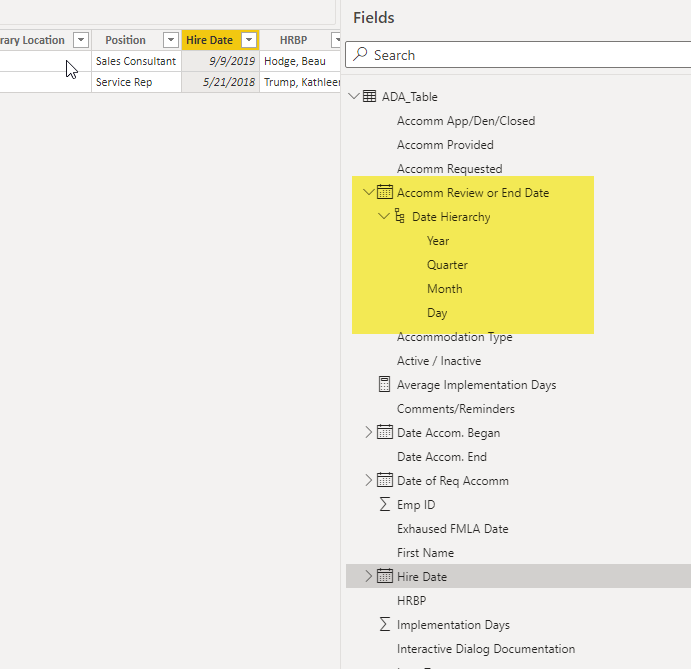Hi,
My attached pbix reflects a few date columns (e.g. Hire Date) where I am changing the column type to a date in Power Query. Since my Time Intelligence ‘auto date/time’ option is checked, I am expecting those Date columns to include the automated date hierarchy, but that is not the case.
What simple step - either in Power BI Desktop or in Power Query - am I missing?
PBIX and source spreadsheet files are attached.
Thanks,
Kevin
DNA Dashboard.pbix (1.4 MB)
DNA Source.xlsx (15.4 KB)
There appear to be some different reasons why this might be happening, here is a recent Microsoft Community post that reviews this problem.
I don’t use any hierarchy settings, so I don’t know if there have been recent changes in this behavior or not.
Hi @kkieger, did the response provided by the users and experts help you solve your query? If not, how far did you get and what kind of help you need further? If yes, kindly mark as solution the answer that solved your query. Thanks!
Hi,
I effectively re-started from scratch with the one worksheet source, and the expected Time Series data hierarchy was available on each date.
While I do not understand why the original pbix file “lost” the date hierarchy, I no longer have a need to resolve it.
Kevin
1 Like