Hi,
Please, why I am getting this error
An error occurred in the ‘’ query. Expression.Error: The value isn’t a single-character string.
Details:
- Value=10*
Note that {“1”…“9”} is working as fine
I’ve tried {“01”…“09”} but got this error:
Hi,
Please, why I am getting this error
An error occurred in the ‘’ query. Expression.Error: The value isn’t a single-character string.
Details:
- Value=10*
Note that {“1”…“9”} is working as fine
I’ve tried {“01”…“09”} but got this error:
Hi @MGadAllah ,
Maybe you could add some context - what you would like to achieve ?
If you need numeric values :
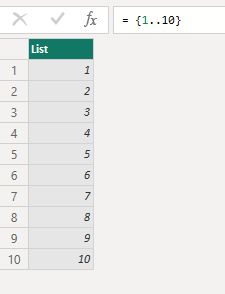
Best regards
Thanks a lot for the fast reply.
Honestly, I was following a tutorial on the web and tried the
={1…10}
and it worked, but the tutorial included the example
={“1”…“9”}
And it worked too as well.
So, I tried the
={“1”…“10”}
and found the resulting error.
So I thought to ask to understand.
Thanks
@MGadAllah That’s because “1”…“9” are the only ASCII characters whereas with number you can keep increasing.
Hello @MGadAllah ,
Did the response from @AntrikshSharma help solve your query?
If not, can you let us know where you’re stuck and what additional assistance you need?
If it did, please mark his answer as the SOLUTION.
Thank you
Hello @MGadAllah
Just following up if the response above help you solve your inquiry?
We’ve noticed that no response was received from you on the post above. In case there won’t be any activity on it in the next few days, we’ll be tagging this post as Solved.
Thanks ![]()