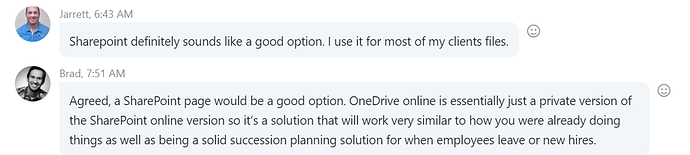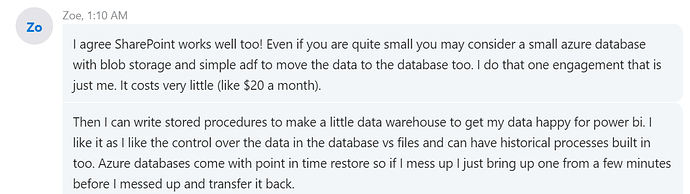All,
I am looking for advice and/or recommendations for where source data for dataflows, power bi and other power platform apps should be stored. Most of the files I use are CSV exports from legacy and current ERP systems and other third party systems. I am wondering if these CSV files should be stored in (1) SharePoint, (2) OneDrive for Business or (3)another cloud storage service like AWS. My hope is to be able to use one of these options instead of having to invest in building a true data pipeline. I do want to future proof the storage solution and have it be scalable.
Thank you for your suggestions and input.
Best,
Eric
@m.eric ,
A very similar question came up on the experts’ chat channel a couple of months ago. Here were the responses, which I found really interesting and informative. Hopefully, they will be helpful to you as well:
1 Like
Thank you Brian, very helpful. I was wrestling with what to do and now have direction.
1 Like
When selecting a storage solution for your dataflows, Power BI, and Power Platform apps, it’s essential to consider your specific needs. Factors such as data volume, frequency, sensitivity, accessibility, and scalability should all be taken into account.
SharePoint offers integration with the Microsoft ecosystem, version control, and document management features. However, it may have limitations for large datasets or high-frequency updates. OneDrive for Business is simpler and easier to use, but it may not be ideal for large datasets or shared access scenarios. AWS (or other cloud storage services) provides scalability, security, and compliance features, but it may require additional management and expertise.
Based on your stated requirements, OneDrive for Business might be a suitable starting point, especially if your data volumes are relatively small and you don’t need advanced governance features. However, if you anticipate significant growth or have strict security requirements, AWS or a similar cloud storage service might be a better long-term solution.