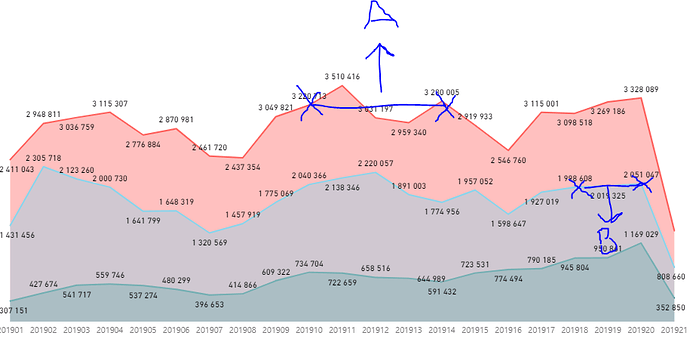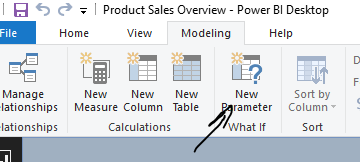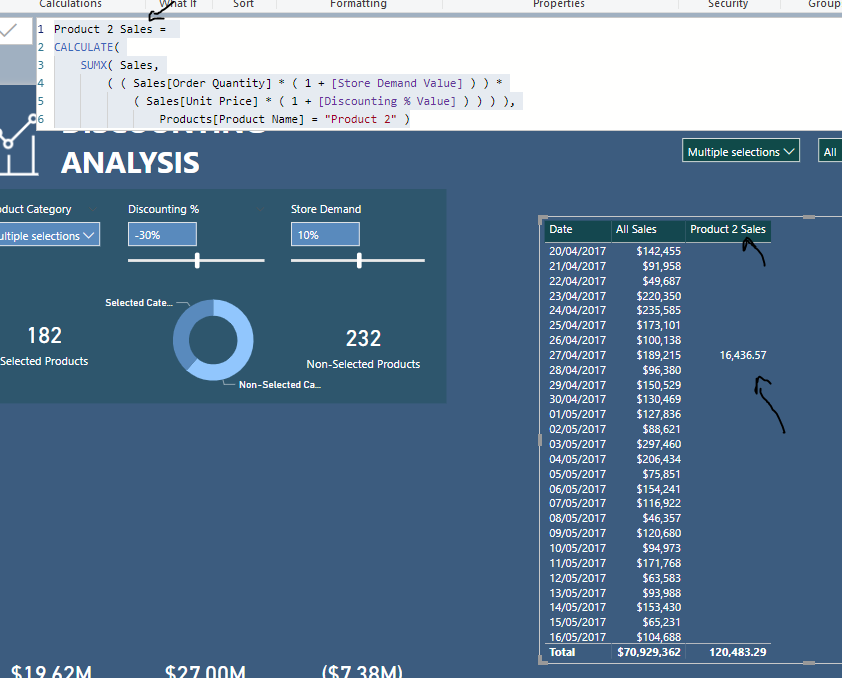Hi guys,
I have building av scenario analysis series on my sales tables just based on demand and pricing. Everything looks good.
I have managed to be able to click on several products to increase/decrease just these products in demand or price. Also used the Scenario = [All sales]-[selectedsales]+[Scenario revenue] , too get the selected sales revenvue and non selected revenue.
BUT - here is mye problem. If I got 8 different products in mye sales table - I want to be able too change pricing and demand scenario for each product. For example:
Scenario.xlsx (8.9 KB)
Sales table.xlsx (1.6 MB)
The attached file is just example, I really want too adjust the slicer settings for each product individually. I want to go on product A, adjust the demand, then product B and adjust the demand differently etc - and the choises stay for each price or demand change. I want to make individually changes to each product with slicers, and then collect all demand changes in to graphical views for each product and then total.
Example:
Adjust product A demand 2%
Adjust product B demand 6%
Adjust product C demand 7%
Adjust product D -10%
I want to see each change pr product after adjusting everyone seperatly.
Thanks!