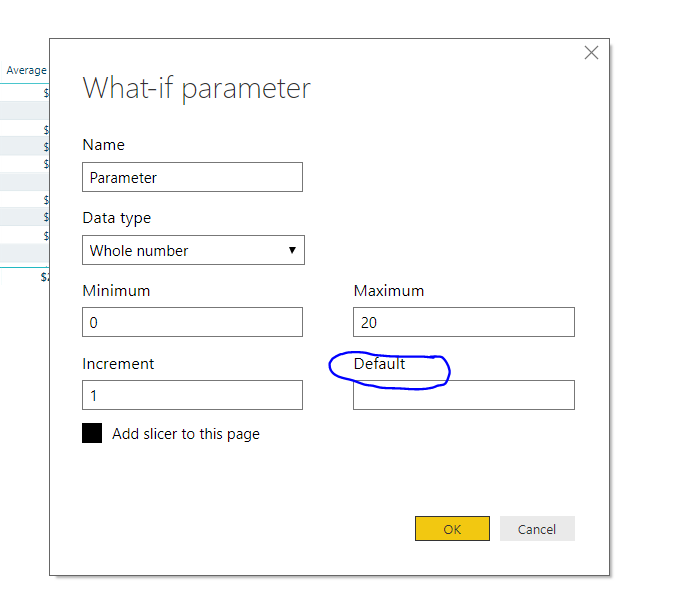Has used the “What-if” parameter in desktop but asks if there is any possibility of setting an individual parameter value without having previously defined a parameter with a min o max value?
Hi Lars,
Just trying to fully understand the questions here. Are you trying to set an actual value for the what if parameter? You can have an initial value setup. You can input this yourself.
See here
Sorry other than this no 100% what you mean.
If you have some images that could assist here add those in.
Thanks
Sam
Hi, I would like to know if there is any possibility for the user to enter an undefined value for calculations in the report that are not dependent on min/max values I have given in the “What if” parameter. In your example, min value is 0 and the max is 20 but if the user have the need to enter a value outside the range, he can not do that without having to change the range in the “What if” parameter. Do not know if the “What if” parameter is the correct function to use in this case.
//Lars
Ok, understand better now.
I don’t believe the what if parameter allows that. Actually, I’m confident it doesn’t.
The reason is because the feature creates a table in your model, and this is how it create all the unique values that you can select.
Any reason why you can’t just create a larger table with more numbers that you could enter? Seems like a simple adjustment to me?
Maybe your scenario is more complex …not sure.
Chrs
Sam
OK thanks. Suspected that it would not be possible with “What if”. Creating a larger table is probably the best solution. Got the question from a customer who could/would not limit the possibilities by setting limit values.
//Lars
Ok nice one. Good luck with the updates.