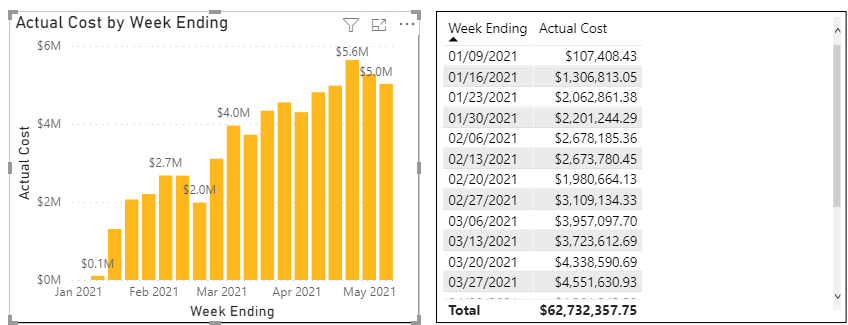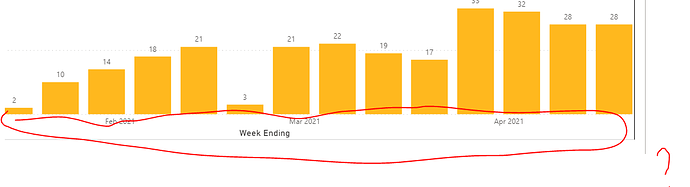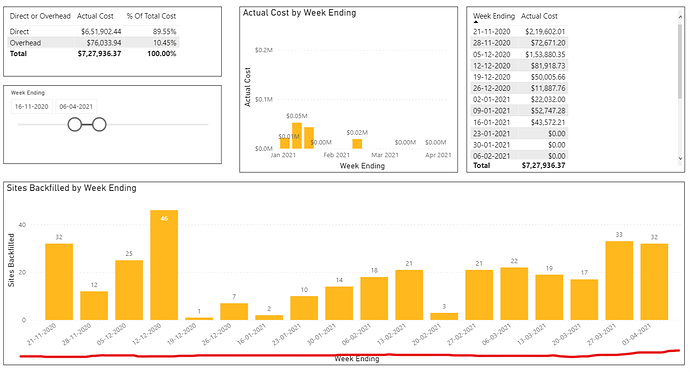Wondering why I’m unable to see the costs on the Stacked Column chart @ the week ending level as I can in the table beside it. Any idea? See attached snippet please!
Hi @cms418, we aim to consistently improve the topics being posted on the forum to help you in getting a strong solution faster. While waiting for a response, here are some tips so you can get the most out of the forum and other Enterprise DNA resources.
-
Provide as much context to a question as possible.
-
Include the masked demo pbix file, and any other supporting links and details.
I also suggest that you check the forum guideline How To Use The Enterprise DNA Support Forum.
Not adhering to it may sometimes cause delay in getting an answer.
Hi @cms418, we’ve noticed that no response has been received from you since the 20th of May.
We are waiting for the masked demo pbix file and any other supporting links and details.
In case there won’t be any activity on it in the next few days, we’ll be tagging this post as Solved.
Thank you for sending in the additional info.
Bumping this post for the users and experts for more visibility.
Hello @cms418,
Thank You for posting your query onto the Forum and for providing the working of the PBIX file for the reference.
So you want to see the dates in other charts like you’re seeing it in a table visual i.e. “Week Ending”. This is actually simple to achieve. Below are the steps provided for the reference -
1). Select the visual that you want to convert into a “Week Ending” category.
2). Go to the “Format” section. That is, select the “Paint Roller” icon.
3). Go to the “X axis” option.
4). Now, under the “Type” section change the option from “Continuous” to “Categorical” and once you change this option now you’ll be able to see the selected chart in the form of “Week Ending” categories.
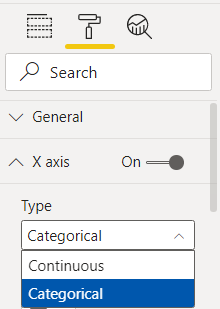
Below is the screenshot of the final results provided for the reference -
I’m also attaching the working of the PBIX file for the reference as well.
Hoping you find this useful and meets your requirements that you’ve been looking for. 
Thanks and Warm Regards,
Harsh
Dummy Data - Harsh.pbix (1.4 MB)
Thanks so much Harsh!