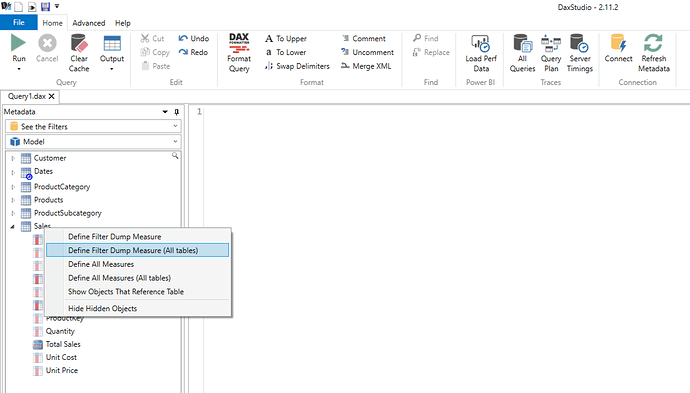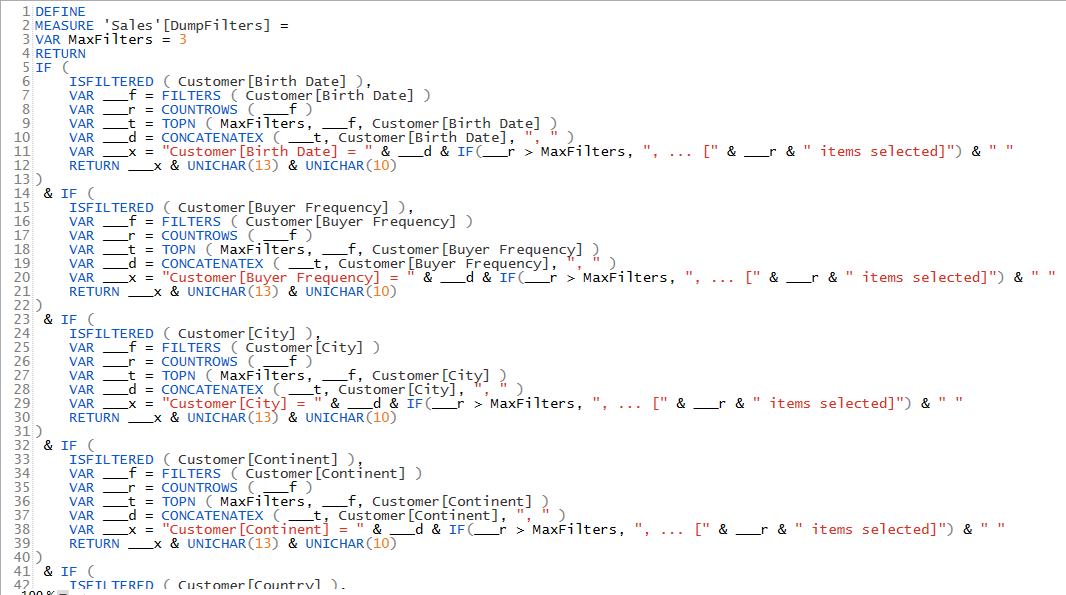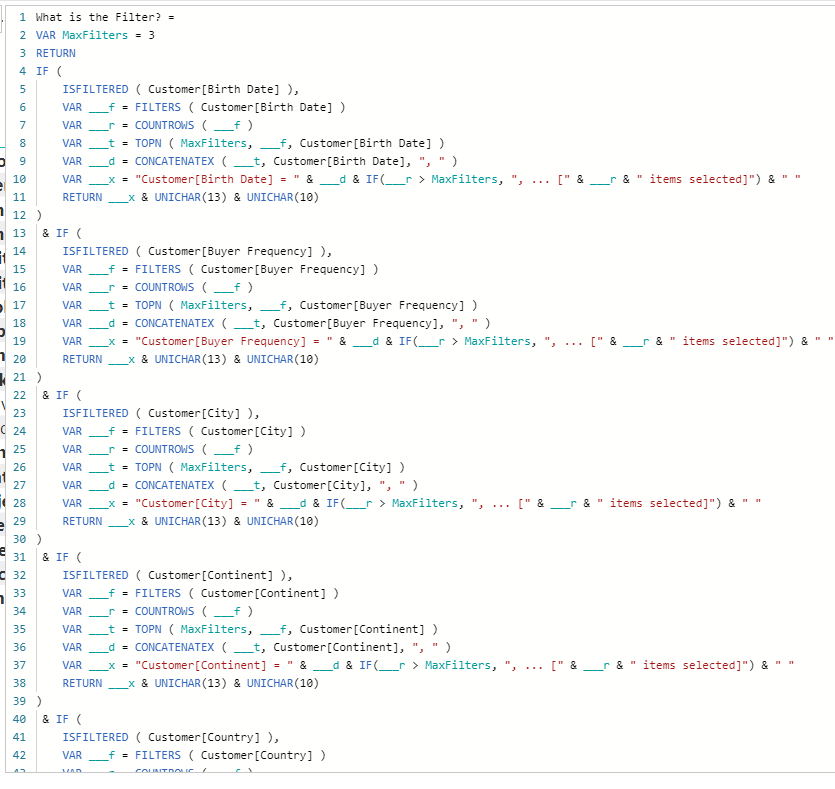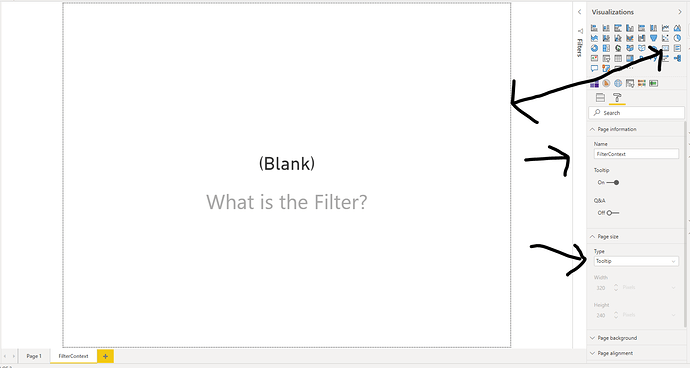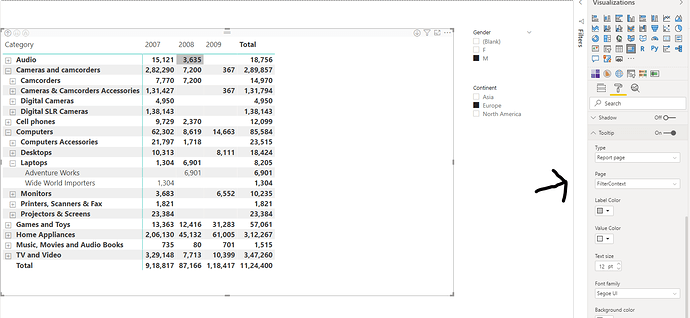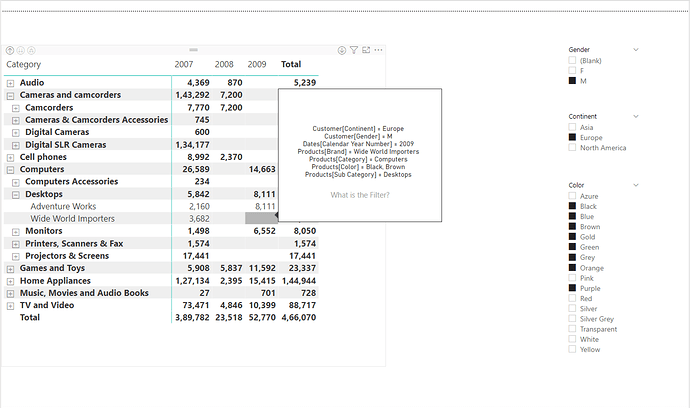- Connect to DAX Studio and Select Define Filter Dump Measure:
- Copy the code
- Create a measure and paste the code removing the DEFINE and MEASURE statement
- Create a blank page and change the detail to Tooltip and add card visual
- Go to your report and select the visual on which you want to see the filter context, and enable tooltip
- Hover over the report
See the Filters.pbix (2.9 MB)
4 Likes
Terrific tip - thanks very much for taking the time to write it up in such a clear, stepwise way.
I have found this dumpfilters technique invaluable for debugging measures with complex filter context interactions.
- Brian
1 Like
Yup, I use this in every report as after few slicers I always forget what the filter context is lol!
@AntrikshSharma
Great post! Thanks for sharing
1 Like