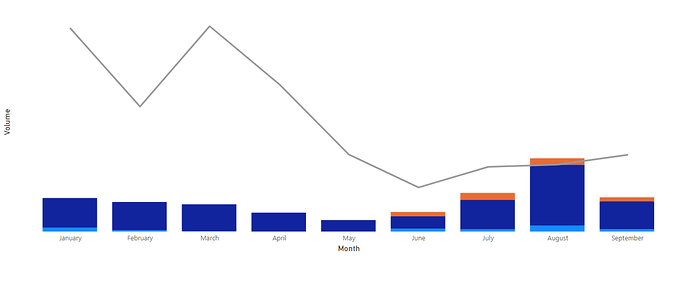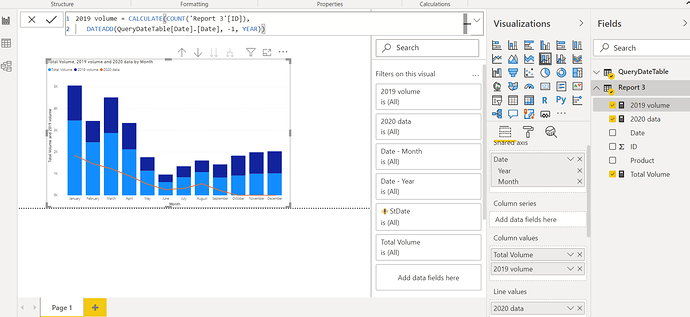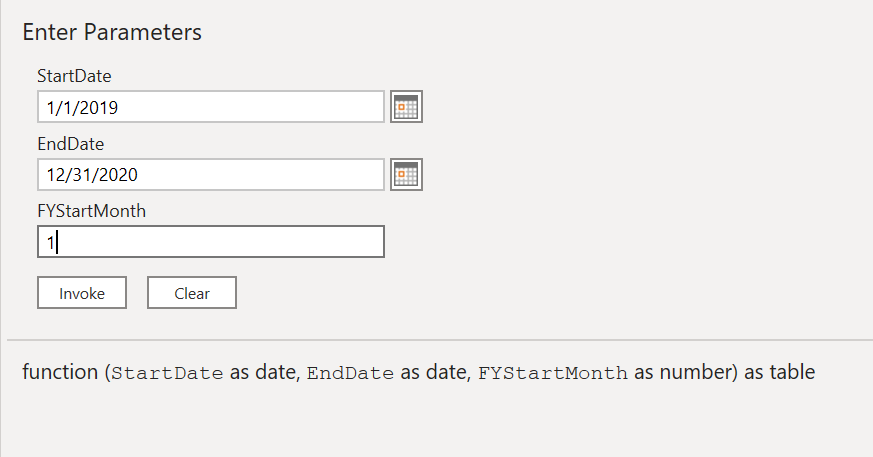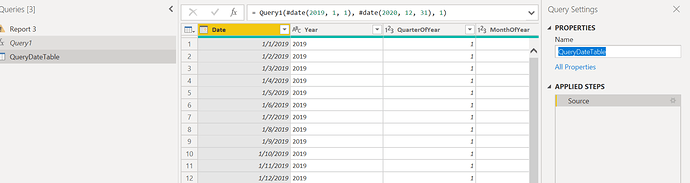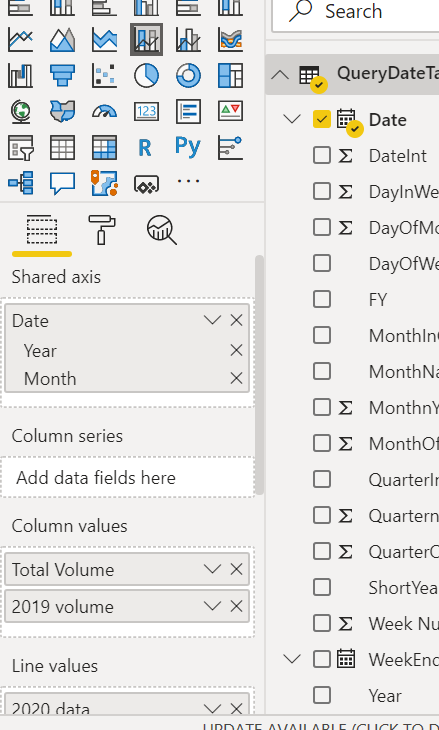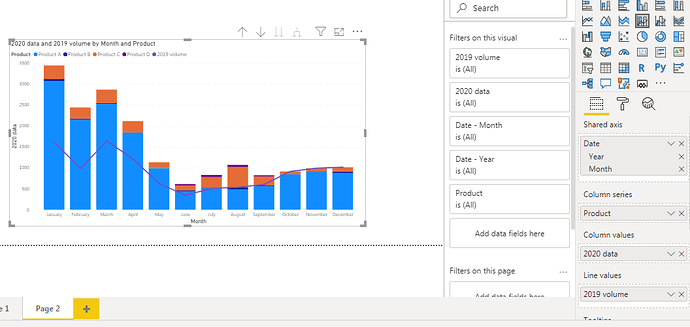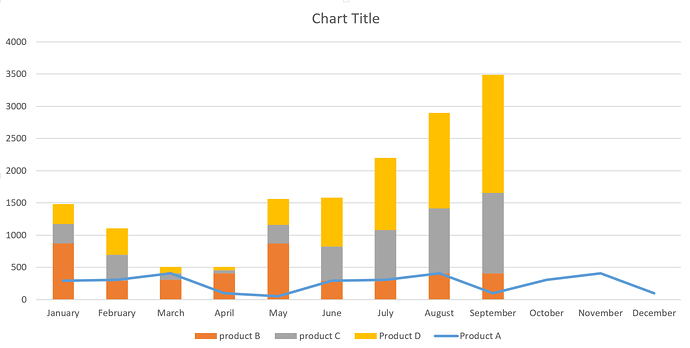Hello everybody, fighting with a chart and I’m hopping I can get some ideas from you.
Data set: 2 years (2019 and 2020) for 2 sets of data. 2019 has A, B, C and D as products. 2020 has the same but in June product A has been canceled.
What I’m trying to show: 2019 monthly volume for product A and 2020 for B, C, D. need to Visualize B, C and D for the months of Jan to June (2020 compared with 2019) but more important I need to keep an eye as we move forward on what’s happening with the B, C, D in relation with last year product A. I have tried to use the Combo (columns and line) where the columns will be 2020 B,C,D and the line - last year product A. However, as the column chart is based on 2020 B, C, D I cannot have the the Oct to Dec displayed. I’m not stuck on the combo Chart…I just don’t see any other chart to serve my purpose.
The data comes as one table. However, as I need to filter out product B, C and D from 2019 and and filter A from 2020 data set, I opted to go with 2 tables one for 2019 product A and one for 2020 product B, C, D linked based on a date table.
Attached is how it looks.
Question: Is there a way to include the months of Oct to Dec even if I don’t have 2020 data for them? the report is linked to a DW and refreshed daily.
or
Is there any other chart option that could help me achieve the concept?
Thank you very much for taking the time!
Anne