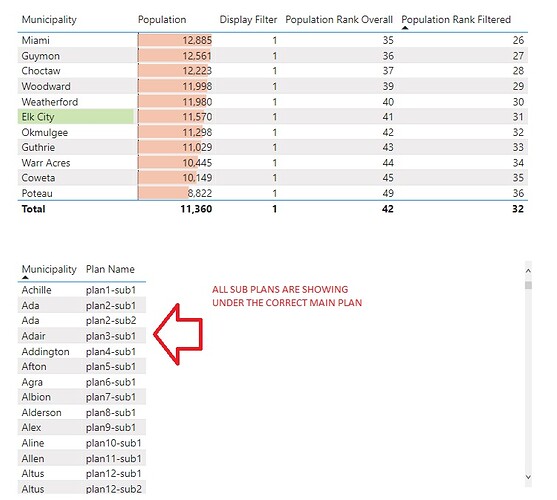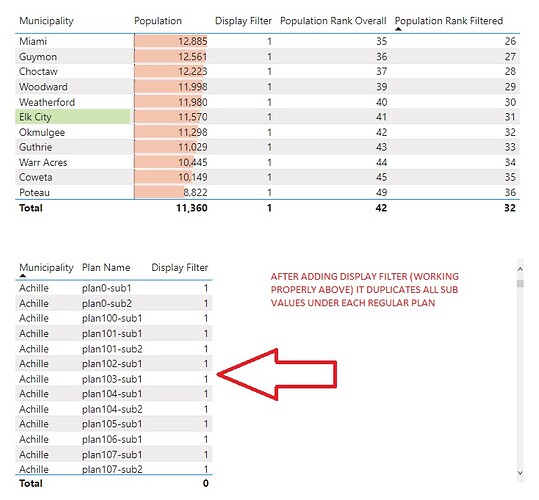I have two tables setup in my file that are using a measure to filter only needed data.
The first table is working exactly how I am wanting, only those that have a display filter of 1 are being shown.
I have a second table that when I add a sub-category all of my values are being duplicated.
For example: I have Plan 1, Plan 2, Plan 3, Plan 4
each of those Plans may have zero or multiple sub plans: Plan 1 (sub plan 1.1) Plan 2 (sub plan2.1 and sub plan 2.2) Plan 3 (sub plan 3.1, sub plan 3.2, and sub plan 3.3) and Plan 4 (sub plan 4.1)
when I try and add the display filter that is working properly only with the Plan 1-4 it now displays as Plan 1 ( 1.1, 2.1, 2.2, 3.1, 3.2, 3.3, 4.1 ) 2 ( 1.1, 2.1, 2.2, 3.1, 3.2, 3.3, 4.1 ) etc. duplicating all sub plans under the main plan.
I do have a one to many relationship from a lookup table (where the main plans are listed) to a info table (all sub plans listed with an index to the main)
any help would be greatly appreciated as I have no idea what I’m doing wrong
Population Compare - WC3.pbix (125.9 KB)