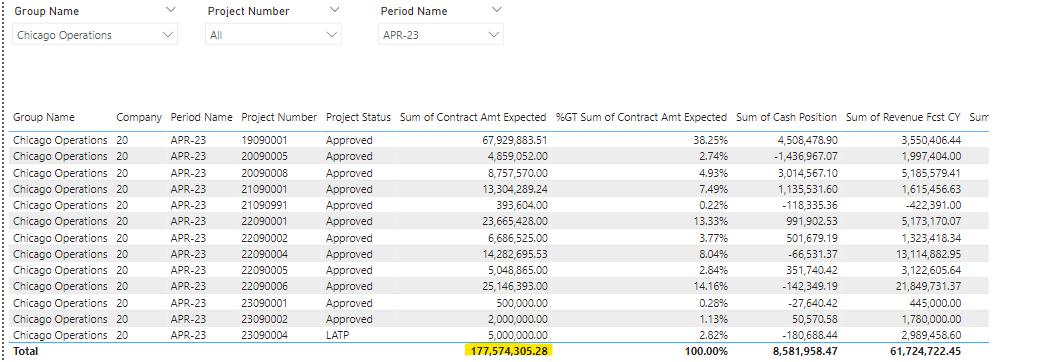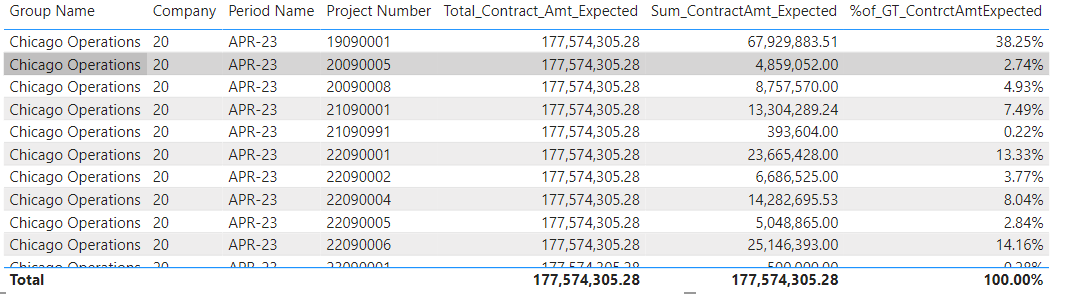Hi,
It’s been awhile, but this forum has been extremely helpful in the past. I feel it is important to understand/solve this scenario more generically in Power BI DAX, but am adding the PBIX and source data files used.
Please refer to the attachments.
- PBIX file (added after 15 views produced no replies)
- Screenshot utilizing selections & filters to get to the desired projects per group where the 'Contract Amt Expected sum total is to be leveraged.
3 & 4) simple source data files
Percent of Total PBIX for Enterprise DNA.pbix (122.0 KB)
data.csv (237.0 KB)
Teaming Table.csv (8.9 KB)
Amongst various user-driven record selection criteria, the “-CPP filter” is applied. The table includes columns for the same “Contract Amt Expected” column; one as its sum and the other as the % of Grand Total sum.
The objective can be accomplished in three ways:
- How can I use the %GT Sum of Contract Amt Expected column as part of a new Measure formula (ex. by row, multiply the %GT and a different column)?
- How can I create a measure which replicates the %GT Sum of Contract Amt Expected column?
- How can I make/use the Total of the “Sum of Contract Amt Expected” column ($177,574,305.28) into its own measure to apply to every row in the table visual based on selected records? Visually, that’s a table visual column added here with $177,574,305.28 in every row; preferably with that same amount as its total.
I get lost in the jungle of ALL, ALLSELECTED, VALUES, FILTER, etc. functions trying to achieve this without truly understanding the concepts.
I appreciate the help.
Kind regards,
Kevin