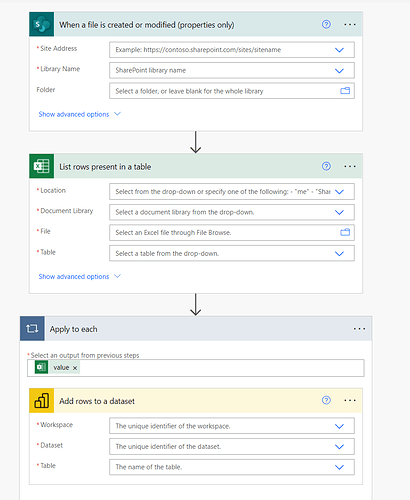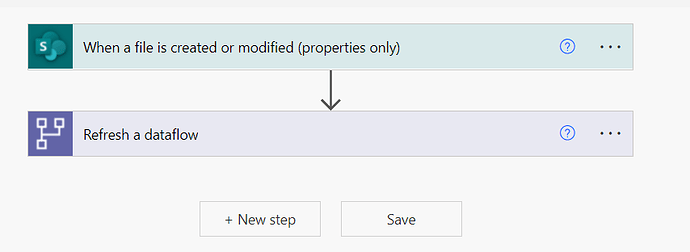Hi all,
I am currently using PowerBI Pro (as opposed to Premium) as part of my organization, which means that there are limitations to the number of times I can refresh my dataflows. Since my dataflows are linked to excel files in Sharepoint, I thought of using power automate to refresh my dataflows every time the Excel file is updated. I followed this tutorial:
Trigger a Dataset / Dataflow Refresh using Power Automate / Beginners Guide to Power BI in 2021 - YouTube
However, the When a new file is added in SharePoint, complete a custom action does not seem to run, and i see nothing in the 28 day run history. Any assistance would be highly appreciated.
Regards
Musa
Hi @musa.fasih,
So “updating a file” is not the same as “adding a new file to a folder.” Did you modify the trigger?
If not, take a look into the trigger for this template Update Power BI dataset when a SharePoint file is updated and see if you can incorporate that into your Flow.
I hope this is helpful.
1 Like
Thank you so much for that detailed answer @Melissa
We hope this helped you @musa.fasih
If not, how far did you get and what kind of help you need further?
If yes, kindly mark as solution the answer that solved your query.
Thank you Melissa, that was indeed very helpful!
For the understanding of other users who are going through this thread, I have tweaked the flow to suit my needs. This is what I have done:
Clicking on the Update PowerBI dataset when a Sharepoint file is updated will take you to a page where you will find the following 3 steps:
Keep the first step and remove the second and the third step. Add an additional step Refresh a dataflow, so that you are left only with the following steps:
You could then use a separate flow for refreshing the dataset as explained in the video whose link is added in my original comment.
1 Like