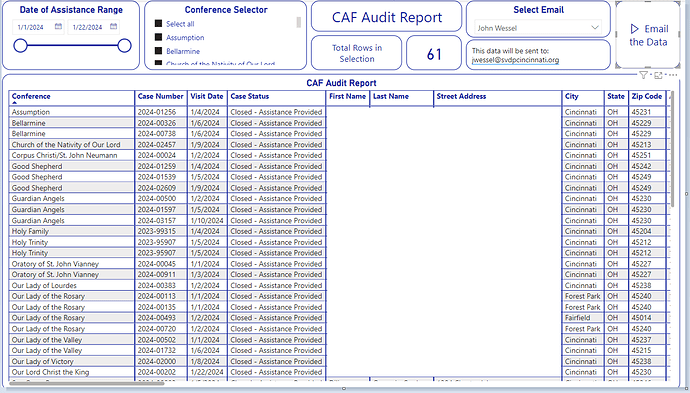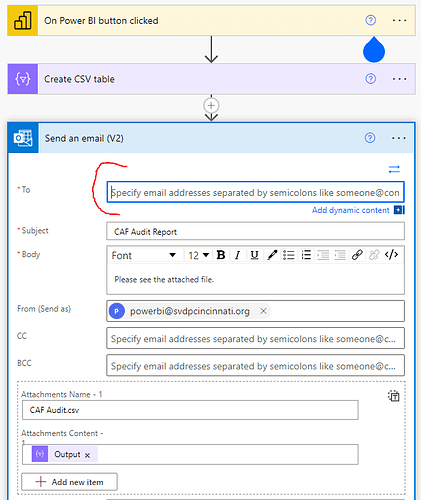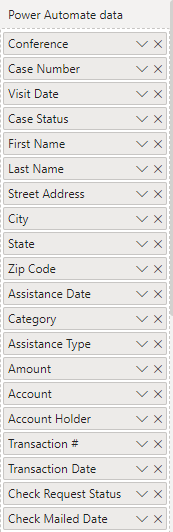Hello, I have a report which we will use for auditing of some financial transactions which assist clients with their rent and/or utility bills. I have my data grid, slicers, and the Power Automate flow which creates a csv file of the grid data. Currently the Power Automate flow has a send email v2 where the “To” is hard-coded in. What I want to do is to allow the user of the Power BI report to actually type the email address or list of email addresses into an area of the report page which I can then pass to the Power Automate flow so that it can populate the “To:” field in the flow dynamically with whatever value the user types into the BI report page. I’m about at wits end on this and was hoping this was something that others have run into and solved. Below is an image of my report page and I’m looking to allow the user to enter the destination email address via some control/visual in the blank area to the right of the report title and row count and to the left of the button which triggers the flow. I appreciate, in advance, any assistance provided.
Hi @jwesselsvdp - Don’t think it will be possible to pass Email id’s by entering manually on Report. What can be possible is to have a Column with all the EmailId’s and use it as Slicer.
User can select the Email id’s from Slicer and those can be passed to the Power Automate flow.
Thanks
Ankit J
Hi ankit. Yes, looks like I need to incorporate slicer and I tried that. However, the slicer data with email addresses is a separate and distinct table. I.E., the grid data does not have email addresses associated with each row and I do not want it to and there is no relationship in the model between the email address table and the audit data table. I want to select a single email address from the email address table, which is in a slicer, and then pass that, along with all of the grid data into a power automate flow. If I set up a measure in the audit table to hold the email address selected I can pass that into PA with the grid data but then I end up getting 50+ emails sent out with the same attachment. I’m really at a loss here. I’m just wondering if there is someone out there who might be interested in walking through this with me so I can explain it in person.
The email slicer is now at the top with a text box that displays the email address selected, to which the Audit report grid will be sent as an attached .csv file. I want to take that selected email and put it into the To: field below
My Create CSV file step is already populated with the powerBI grid fields, which does NOT include the email address. If I include the selected email address there, the power automate flow wants to send the file once for each row to the email recipient.
Hi @jwesselsvdp,
While I have not done this myself, I have read a number of use cases where it is necessary for various reasons. The missing piece for you appears to be the Power App visual that will actually accept the user-provided email address and then make it available to the Power Automate flow upon a button click.
The following is a starting point:
John
What I ended up doing here was to capture the single selected email address from the email filter as part of the full data coming over from power BI. From there, I wrote the destination email address into a sharepoint file and also saved it as a variable. I used the variable for the send email v2 action and used the created csv file from the other powerBI columns as the attachment. It works pretty well but the only thing I need to work out in the future is how to control concurrent uses of the BI report where people can click the Send button closely together which causes some issues on the sharepoint file (table) that I update with rows of the email address. It is a work in progress but the selected data for the report does get sent. The email address filter/slicer is now selected from a list of possibles instead of looking for a way for someone to enter it into a text box or the like.