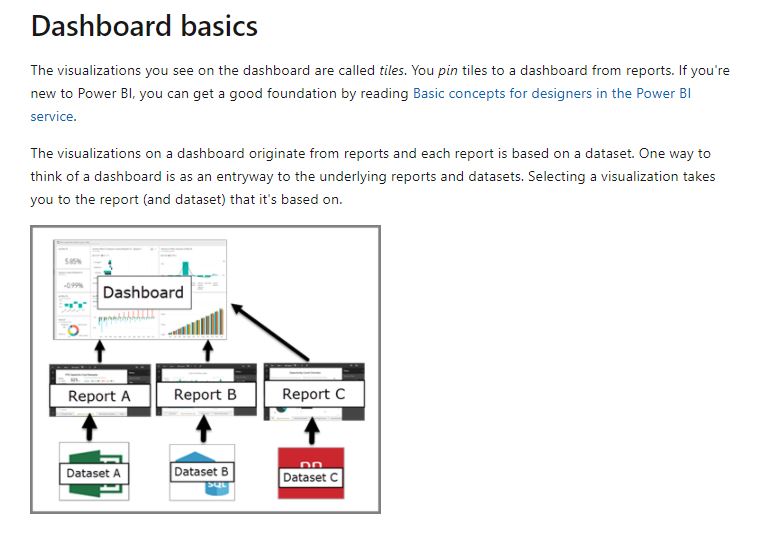Today using PowerBi on line, I created my first dashboard by pinning visualizations. I noticed that when I went to my reports, changed the date slicer, the visualization on the report data changed as expected but the pinned visualization on the dashboard tile does not update. Am I missing something or do the tiles on the dashboard not refresh with updated data from the underlying report?
Hello @lomorris,
Thank You for posting your query onto the Forum.
Here’s one of the point provided in the Microsoft documentation about under the topic - “Dashboard Tiles in Power BI” where they’ve mentioned it under the “Considerations and Troubleshooting” .
If the original visualization used to create the tile changes, the tile doesn’t change. For example, if the designer pinned a line chart from a report and then changed the line chart to a bar chart, the dashboard tile continues to show a line chart. The data refreshes, but the visualization type does not.
Below is the link provided for the entire article. But you can you refresh your tiles by doing some settings.
I’m providing few of the links below of the blogposts as well as queries posted onto the Power BI Community Forum.
Hoping you find this helpful. ![]()
Thanks and Warm Regards,
Harsh
Refer the Tile Refresh section -
Hi @lomorris
Slicer filters data at report page not at Dataset
When you changed the date slicer… the data is filter at report page level not at dataset.
Dashboard data is coming from dataset not from report.
When you pin the visual from report…the tile is placed in Dashboard there is no sync between Report and Dashboard.
Later if you change the report tile from one type to another type…that will not reflect in Dashboard.
If you want date slicer in dashboard… Pin entire page to dashboard not tile.
Hope this clarifies.
Thanks Rejesh. I thought there was a setting I was missing or something I did wrong. I am totally clear on the deal with Tiles on a Dashboard.