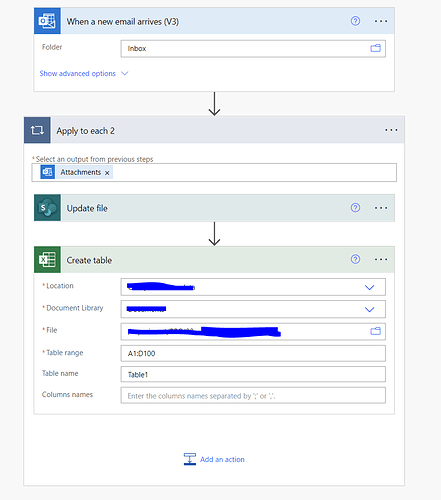HI Experts,
So here is the issue: I receive email updates from the ERP tool every week which need to be updated in Sharepoint. This used to be a manual process until now, but I am trying to auomate this. Below are the steps which I have tried:
As you can see, what I am trying to achieve here is that as soon as the Excel file get updated with the attachment, I would like it to be converted into a table. For some reason, the flow works well until the ‘Update file’ part, but the ‘Create Table’ is where I get the error.
I have had a look at similar questions being posted in the forum but I did not get my answer. I even went through Henry Habib’s tutorials but yet I haven’t found the solution.
Hi @musa.fasih we aim to consistently improve the topics being posted on the forum to help you in getting a strong solution faster. While waiting for a response, here are some tips so you can get the most out of the forum and other Enterprise DNA resources.
- Use the forum search to discover if your query has been asked before by another member.
- When posting a topic with formula make sure that it is correctly formatted to preformatted text </>.

-
Use the proper category that best describes your topic
-
Provide as much context to a question as possible.
-
Include the masked demo pbix file, images of the entire scenario you are dealing with, screenshot of the data model, details of how you want to visualize a result, and any other supporting links and details.
I also suggest that you check the forum guideline How To Use The Enterprise DNA Support Forum. Not adhering to it may sometimes cause delay in getting an answer.
Please also check the How To Mask Sensitive Data thread for some tips on how to mask your pbix file.
Hello @musa.fasih we notice that no response was received from you on the post above.
We are waiting for your masked demo pbix file and other supporting links and details. Other users can help you more if you have a PBIX file in your query.
Due to your inactivity, we’ll be tagging this post as Solved.
Should you wish to add your masked demo pbix file and other supporting links and details, you can reopen this thread.