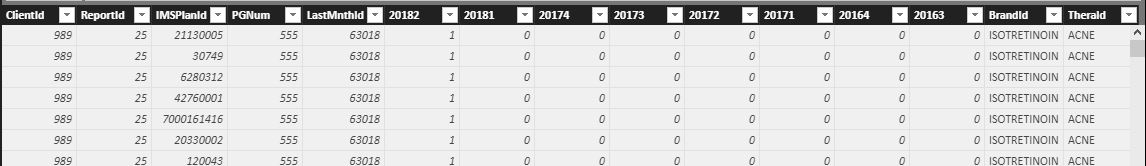Adi
September 22, 2018, 12:04pm
1
Hello Fellow Power BI Users -
Good afternoon and hope you can help me.
Sam, I am trying to unpivot columns of CALCULATED POWER BI TABLE.
In the screen shot attached; I would like to unpivot all the columns with headers like ‘20181’, ‘20182’, ‘20174’, etc.
Thanking you in advance.
Best regards…Adi
I don’t believe there is a simple way to do this with DAX and wouldn’t really recommend it.
Why can’t you take the raw data and sort this all out in power query. That is where you should be aiming to complete data manipulation like this.
Personally I would aim to do things like this 100% in the query editor.
Adi
September 25, 2018, 12:13am
3
Hello Sam:
Ok that’s great.
That’s a lot of rows and a really large table.
If it’s working in the query editor that’s great, but another alternative is to do it before it even gets to Power BI (ie. with SQL).
There’s a few options, but use the one that works best for you.
Adi
September 25, 2018, 11:07am
5
Thanks, Sam.