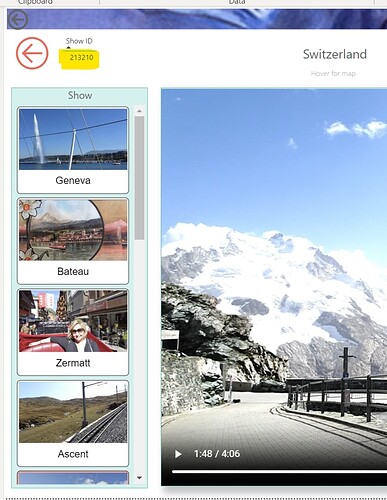This is a UI question which refers to the attached image. (first post, not sure how images work)
I am on the original drill through page, working fine, no issues. The page is filtered by column “Show ID”, which then displays related items in the chiclet slicer.
What I want to do is find a way to add a button which will use the Show ID value drilling to a more detailed page. I can click on the Show ID as highlighted in the table and drill through as intended. Using a standard drill through button will work AFTER I select the ID and provides the Has One Value condition for the button.
My question is simple: can I get that “click” and has one value condition without manual intervention? I’m thinking some fancy DAX or maybe a slick workaround.
Adding context, observe in screenshot 2, the standard tooltip is clear on what you need to do.
When selecting a value as requested, the drillthrough navigation button is enabled.
In summary, I want to find a way to eliminate the selection click, since there will always be only one value (this is a primary key). I can then hide the table which is an unnecessary distraction in the UI.

For those who are wondering, I am porting an ASP.NET web app to native Power BI, following Amir Netz’s theme “PowerPoint for Data”
Bumping this post for more visibility from our experts and users.
Based on your requirement, maybe you can use a combination of bookmarks and buttons to achieve the desired functionality without manual intervention.
When users click on the button, they will be taken directly to the detailed page without having to select the Show ID value. The button will always be enabled, as it doesn’t rely on any specific selection or filter condition.
Note that this solution assumes that the Show ID value is already being used to filter the related items in the chiclet slicer, and the detailed page is configured to display information based on the same Show ID value. If not, you might need to set up the data model or report filters accordingly to ensure the detailed page shows the correct information.
Thank you, Mr. or Mrs. or Ms. Bumper Person.
If a Bot, and not a Person, apologies for the gender-loaded wisecrack, I’m new in these parts of town 
Well, you got the the heart of the matter with “… The button will always be enabled, as it doesn’t rely on any specific selection or filter condition…”
Navigation is dependent on a user selection in the Chiclet slicer. My understanding of drilling behavior is that a target page makes it known that it will receive a parameter value for one or more filtering fields. Typical behavior until recently was a right-click and selection of a drill through target page. That click is what sets the internal HASONEVALUE. More recently, you could add a Drill Through action for a button, same principle, but only if you had previously set the “one value” condition. In my case, you can see there is only one value in the table, but it is not a SELECTED value until you click.
In my previous ASP.NET programming experience, you could set a multi-valued list to always default to select the first item in the list. You will see this in many cascading selection scenarios. But not here.
I’m going to move to Plan B. Is there a DAX method to query the selected value of the Chiclet slicer directly? In other words, not looking at the single-value filtered value in the cross-filtered table, but the control itself? Obviously this is done behind the scenes to apply the cross-filter.
Hi @TomGarvin
Due to inactivity, we’d like to conclude that your inquiry was out of the experts’ and users’ bounds.
We noticed that your inquiry was left unsolved for quite some time now.
Looks like your inquiry was out of the experts’ and users’ bounds.
If you were sure you provided all pertinent context to your concerns and read how to use the forum more effectively and still find your question unanswered, your membership also comes with relevant resources that may help you with your Power BI education, so we advise that you check these resources as well.
While our users and experts do as much as reasonable to help you with your inquiries, not all concerns can be attended to especially if there are some learnings to be done. Thank you!