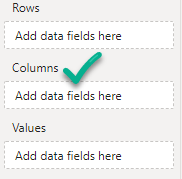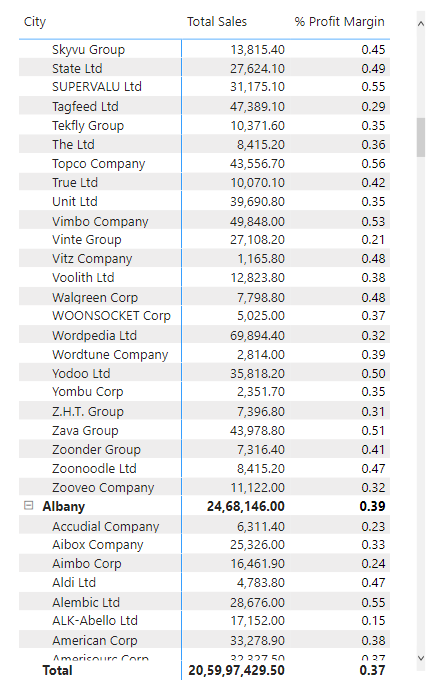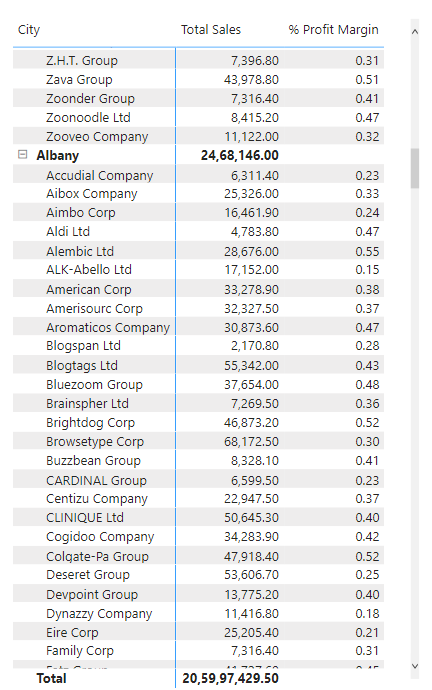I have a matrix with Store data, e.g. Region, Store Name, Gross Sales etc. I am interested in the total for Gross Sales, however if I have a measure - let’s call it Sales Change On Year % - and it has relevance at a row level but is meaningless if summed, Is there a way to omit totals for this or other selected columns in a Power BI Matrix? Or is there a workaround?
Hi @Jamie,
A work around should no longer be required because in the Subtotals section
you can enable “per row Level” and/or “per column Level”
Once you’ve done that you can deselect the levels you don’t want displayed
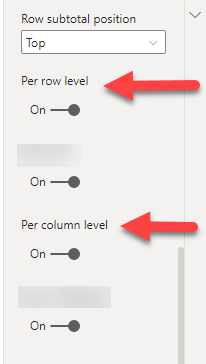
You can also control this from your measure in the following way:
Sales Change on Year % =
VAR SalesChng = blah blah blah
RETURN
IF( HASONEVALUE( SalesChng), SalesChng, BLANK() )
- Brian
Many thanks @Melissa, that looks like exactly what I am after, however “Per Column Level” is not available as an option to me - I am on the latest version of PBI desktop… am I missing something?
Thanks @BrianJ This worked a treat, I just want to see if @melissas approach can be made to work!
Ah, I have nothing on columns, just the sum of the measures.
Hello @Jamie,
Thank You for posting your query onto the Forum.
Well I know that @BrianJ has already provided the solution and just thought of posting my solution in good spirits.
So is this type of results that you’re looking for? Below are the screenshots provided for the reference -
Part 1: Sub-Totals available at a row level and Grand Total. (And yes, they both are measures i.e. Total Sales and % Profit Margin)
Part 2: To hide the both sub-total and grand total of % Profit Margin. Below are the steps as suggested as follows alongwith the screenshot provided for the reference -
-
Go to the “Format Pane”.
-
Go to the “Field Formatting” section.
-
Now, from the drop-down option select the "% Profit Margin" option.
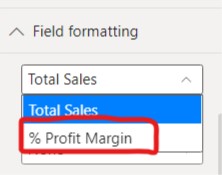
-
Change the font color to “White” or any color that matches with your report background.
-
Disable and Enable the following options as per the screenshot below -
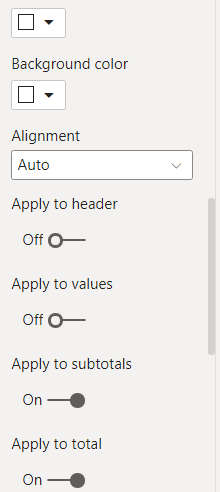
Part 3: Results showing where sub-totals and Grand totals are hidden
Hoping that this was what you were looking for and you find this useful. 
Thanks and Warm Regards,
Harsh