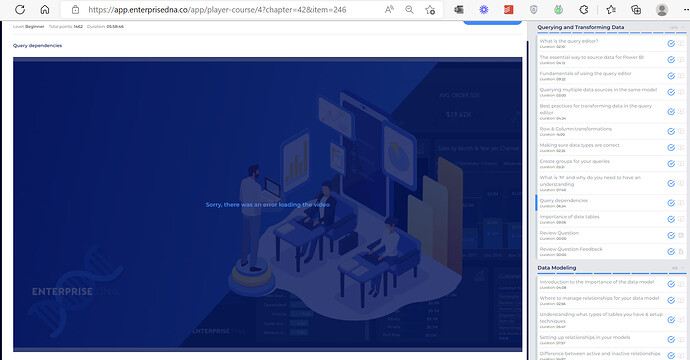Hi everyone!
Here’s a simple troubleshooting solution when you encounter an error loading your video and see this image on your screen.
What to do:
- Click the refresh button at the top left of the page.
- If there is no issue with your internet connection, your video will load immediately. Just press PLAY
- The video is automatically muted after pressing PLAY. Click the unmute button at the bottom left of your screen.
If the error persists after making sure your connection is good and the steps were taken, please send the name of the course and video with the screenshot of the issue to contactus@enterprisedna.co
Thanks!