Hi guys since the March update of power bi i have problems on copy pasting formulas directly from the formula bar. Has any of you similar problems?
More specific in order to keep the CTRL+C and paste it in lets say dax formater i have to hit enter first.
And after i try to copy it back it comes with problems on ctrl+v as well.
I have also seen this. Thought I was doing something wrong.
I end up typing all my Measures a second or third time instead of Copy/Paste
Guy
It is clearly a new version bug i rolled back in the February update and everything works fine!
wanted to throw a little bit more since this issue has driven me crazy on multiple occasions
when you select and if the back-color of the selection is gray then the copy +paste does not work 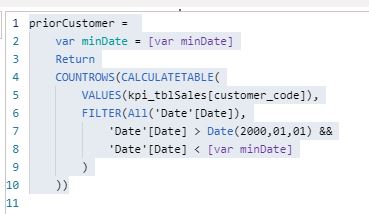
but if the backcolor selction is blue then the copy paste work
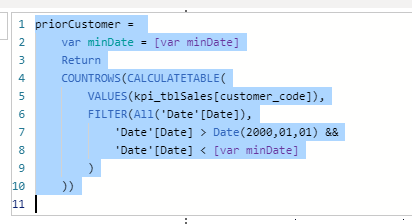
generally i prefer to do multiple double clicks till everything is selected and then ctrl+c and ctrl+v
will love to know a better way if one exists.
1 Like
