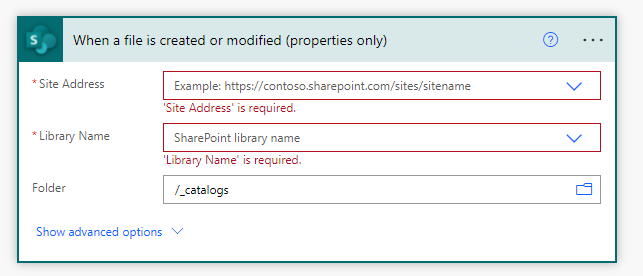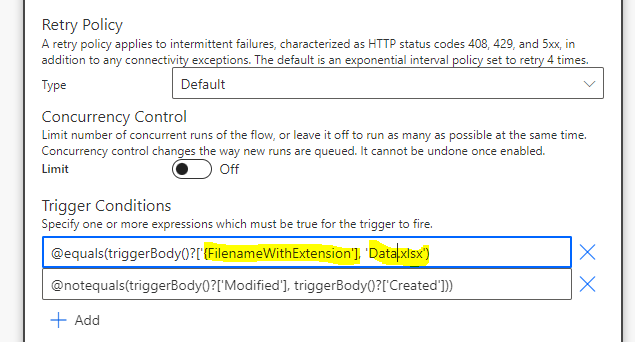HI all,
In regards to dataflows update using Power Automate, I have successfully managed to trigger the update of the dataflows using the When a file is created or modified template. However, one limitation of this template is that it takes as input an entire folder in the Sharepoint, as opposed to individual Excel files, as shown in the image below:
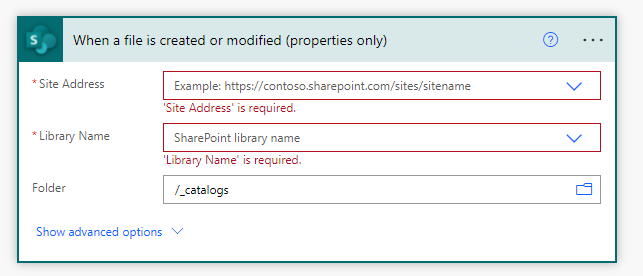
This means that the dataflow is triggered by an update in any of the Excel files that reside in the folder specified. This works well in cases when a folder is maintained for a set of spreadsheets where only the most recent file requires update (all others being historical data). However, there are situations where one generic folder has multiple Excel files, and the user wants the dataflow to be refreshed only when a particular spreadsheet is updated/modified.
I have tried to find a solution online, and have attempted various approaches, including using list rows present in a table , which is an inbuilt option in the Update Power BI dataset when a SharePoint file is updated template, but to no avail.
Any help will be appreciated.
Musa
Hi @musa.fasih
You could try adding a trigger condition on the settings of the step so that it only triggers on the file you want to, this may help you more here:
Solved: Re: Power Automate - Triggering action if ONE spec… - Power Platform Community (microsoft.com)
2 Likes
Hi Jamie,
Thanks for the reply. I tried to follow the steps mentioned in the community post, but to no avail.
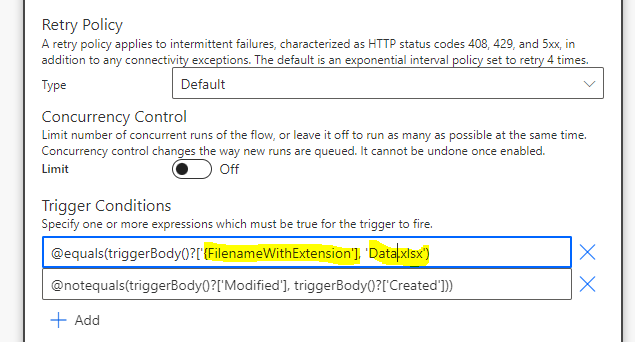
I specified the file name with extension as shown above. it didnt work though.
Bumping this post for more visibility.
Hi @musa.fasih We noticed that your inquiry was left unsolved for quite some time now.
Looks like your inquiry was out of the experts and users’ bounds.
We strive to answer ALL inquiries in the forum. However, if you are sure that you provided all pertinent context to your concerns and read how to use the forum more effectively and still find your question unanswered, you can check out tutorials to learn this yourself as your membership also comes with relevant resources that may help you with your Power BI education.
While our users and experts do as much as reasonable to help you with your inquiries, not all concerns can be attended to especially if there are some learnings to be done. Thank you!