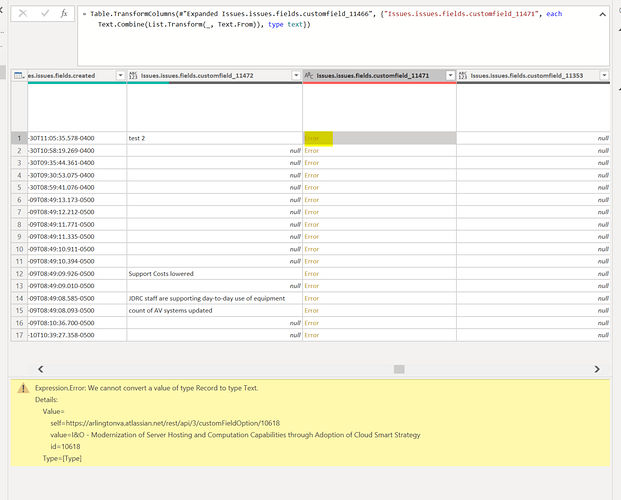I have a column which have records in a list. I need to expand the list to comma separated values in a column. However, when I extract the values I get errors. Any help will be appreciated. Below is the editor text code I am getting after I extracted the values.
= Table.TransformColumns(#“Expanded Division”, {“Sponsor Department”, each Text.Combine(List.Transform(_, Text.From)), type text})
Bumping this post for more visibility from our experts and users.
Hi @damoako,
What’s does the error message say?
If you’re dealing with a list of records, I’m sure you’ll want to extract a specific field value from each record. However there’s no mention of that in your M code or question…
If you are unable to share an actual example please refer to this section: Item, Field Access, Lookup, Selection and Projection in the Power Query/M - Nested Structures course within the learning portal.
Should you require further assistance, please provide all relevant details, preferable a sample.
Below is the error. I am just extracting all values using the UI-Extract Values. I assume that the extraction will give me comma separated values for the fields just like it is from the main source.
This might be helpful. I was filtering on the above screenshot but below is the M code when I expanded
Hi @damoako
We noticed that your inquiry was left unsolved for quite some time now.
Looks like your inquiry was out of the experts’ and users’ bounds.
If you were sure you provided all pertinent context to your concerns and read how to use the forum more effectively and still find your question unanswered, your membership also comes with relevant resources that may help you with your Power BI education, so we advise that you check these resources as well.
While our users and experts do as much as reasonable to help you with your inquiries, not all concerns can be attended to especially if there are some learnings to be done. Thank you!