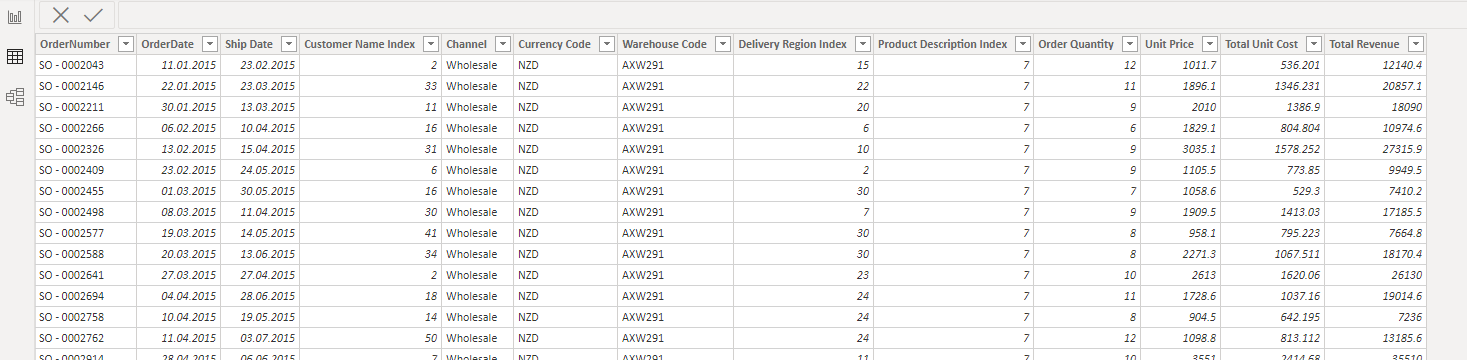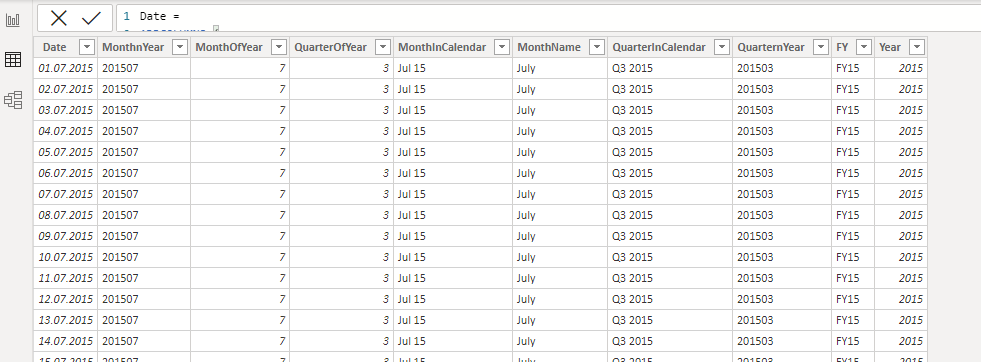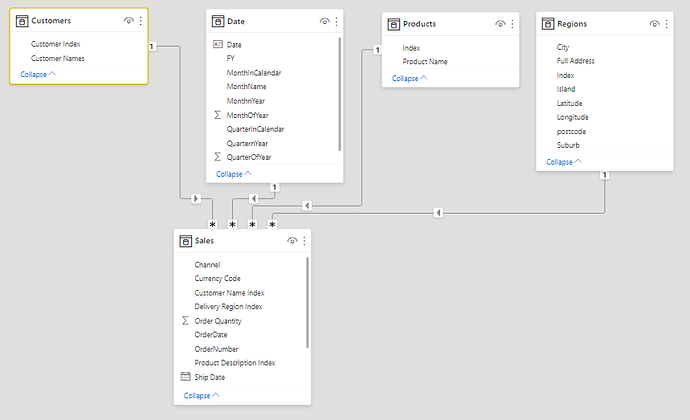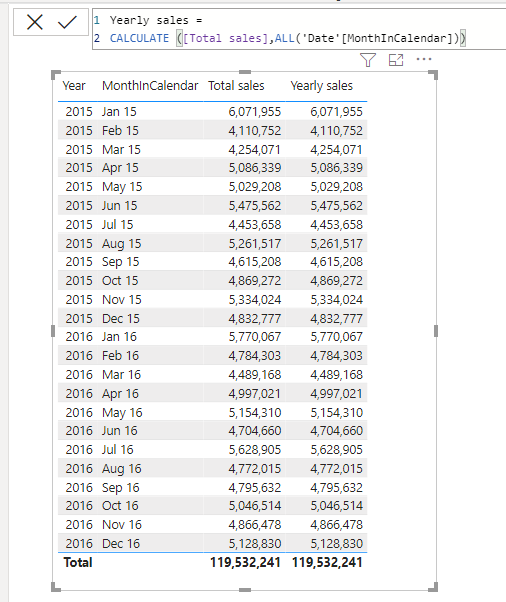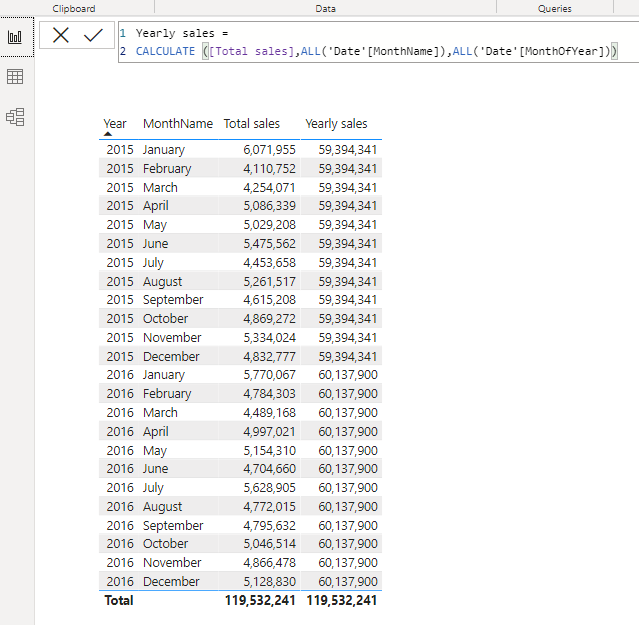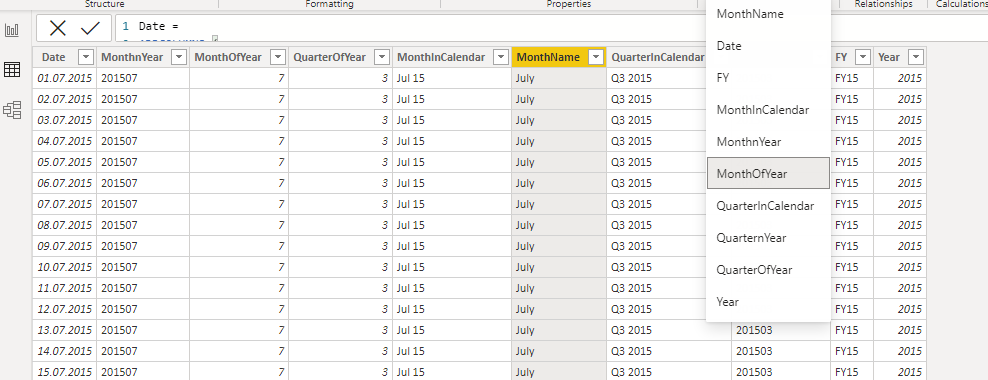Hello,
I’m working on the topic of Budgeting and Forecasting and trying to work out a Sales seasonality per month. I am using the dataset provided on the site for the course (Mini serie).
I have the following Sales table:
The following Dates table:
And the following Products table:
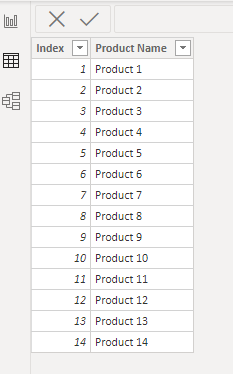
The data model is as stated in the course, as follows:
I have set up the Toal sales measure as follows:
Now, what I want is to have the total Sales value for each year, for all rows of the same year. For example, the total for 2015 is 59’394’341 and I want that value for all the rows for the year 2015. that would enable me to calculate January 2015 seasonality, i.e. 6’071’955 / 59’394’341 = 10.2%.
I have then set up the following measure, expecting it would work, but it doesn’t:
The ALL function with the Dates table doesn’t seem to be working.
I don’t understand why because if I do the same for the products (not to calculate seasonality, but just as an example), I get the right totals:
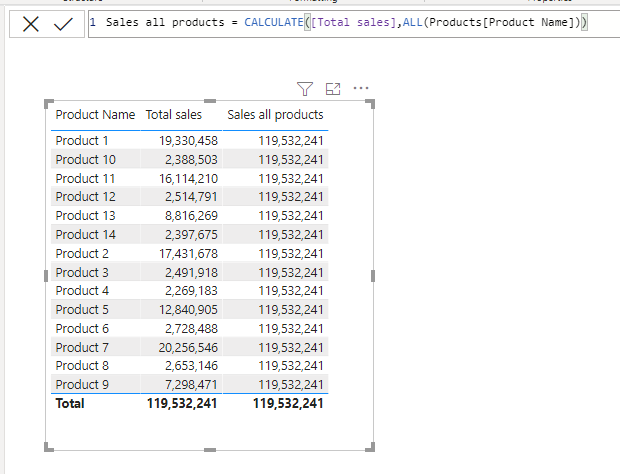
the ALL function works with the Products table.
I am missing something fundamental I believe but cannot get what. Thank you for your help.
Pascal