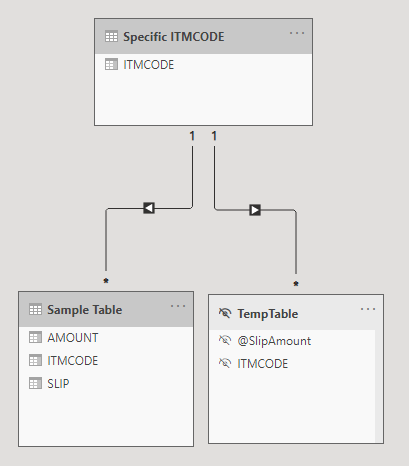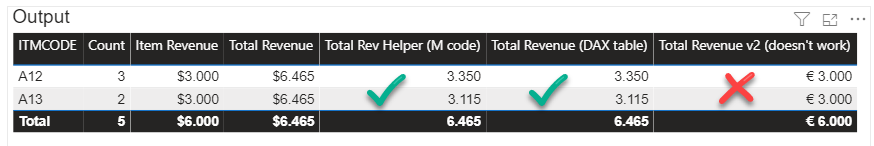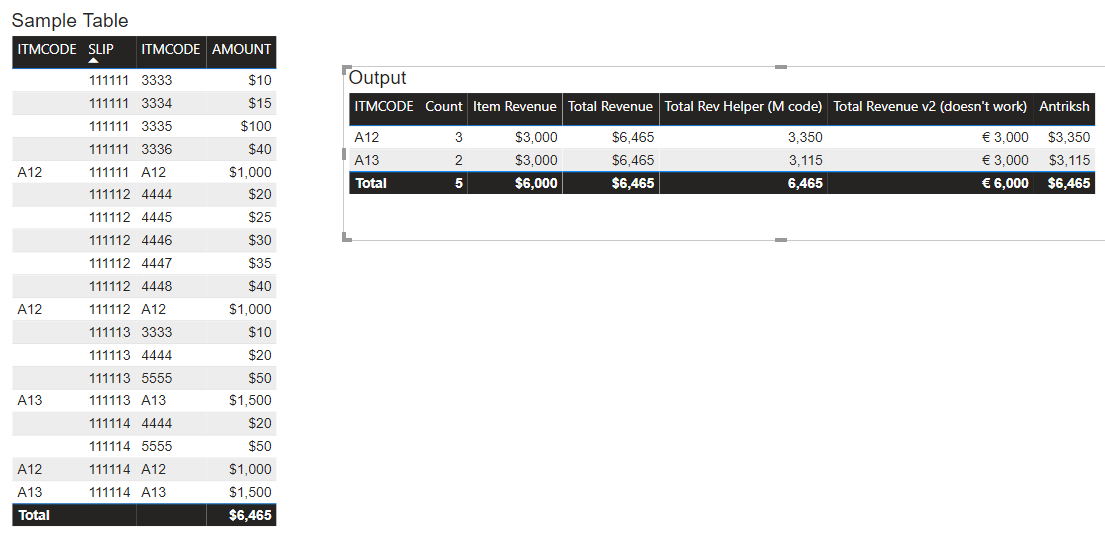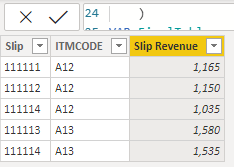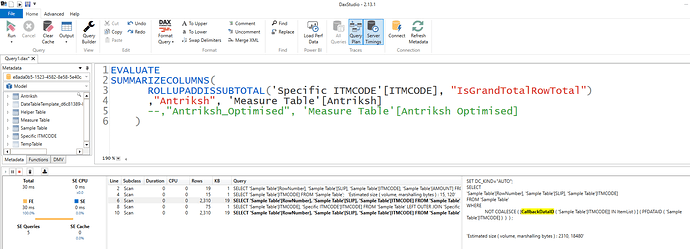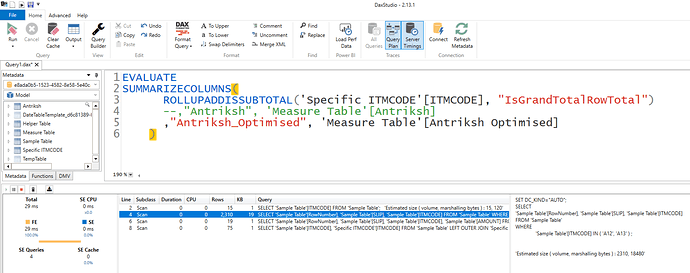Hi @vernonwyng,
Something odd’s going on here…
I can create the required logic in M
And obviously in a DAX table as well
BUT when I create the same DAX logic in a virtual table to create a Measure, I can’t seem to get it to work… even after trying to break lineage I come up empty  maybe someone with fresh eyes can take another stab at that…
maybe someone with fresh eyes can take another stab at that…
Anyway turning it into the smallest possible physical table, hooking it up to your model and hiding it from view - works. Although the relationship is not required, you can create that virtually.
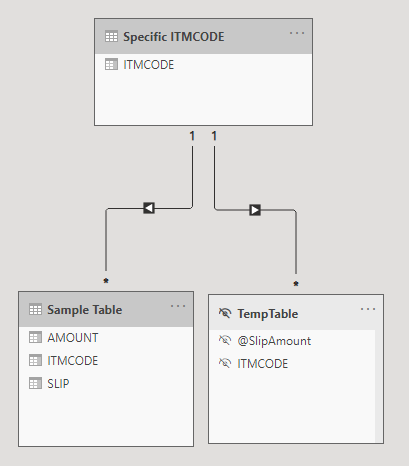
Total Revenue (DAX table) =
SUMX( TempTable, [@SlipAmount] ) + [Item Revenue]
Although you’ll find 2 solutions in the file attached below, this is the Measure that’s bugging me and I can’t seem to get to work properly.
Total Revenue v2 (doesn't work) =
VAR vAllItems = ALLNOBLANKROW( 'Specific ITMCODE'[ITMCODE] )
VAR vAllItems2 =
ADDCOLUMNS(
ALLNOBLANKROW( 'Specific ITMCODE'[ITMCODE] ),
"@NewItemCode", [ITMCODE] &""
)
VAR vAllSlips =
ADDCOLUMNS(
VALUES( 'Sample Table'[SLIP] ),
"@Num of Items", CALCULATE( COUNTROWS( 'Sample Table' ), FILTER( VALUES('Sample Table'[ITMCODE]), 'Sample Table'[ITMCODE] IN vAllItems ))
)
VAR vSlipItems =
ADDCOLUMNS(
ADDCOLUMNS(
FILTER( SELECTCOLUMNS( 'Sample Table', "@Item", [ITMCODE], "@Slip", [SLIP] ),
[@Item] IN vAllItems
), "@Num of Items", MAXX( FILTER(vAllSlips, [SLIP] = [@Slip] ), [@Num of Items] )
), "AvgSlipRevenue", SUMX( FILTER('Sample Table', 'Sample Table'[SLIP] = [@Slip] && NOT('Sample Table'[ITMCODE]) IN vAllItems ), [AMOUNT] ) / [@Num of Items],
"@NewItemCode", MAXX( FILTER(vAllItems, [ITMCODE] = [@Item] ), [@Item] ) &""
)
VAR vTable =
SELECTCOLUMNS( vSlipItems,
"@Item", [@NewItemCode],
"@AvgSlipAmt", [AvgSlipRevenue]
)
VAR nTable =
ADDCOLUMNS( SELECTCOLUMNS( vAllItems2, "Item", [@NewItemCode] ),
"@Amount", SUMX( FILTER( vTable, [@Item] = EARLIER([Item])), [@AvgSlipAmt] )
)
RETURN
CALCULATE(
SUMX( nTable, [@Amount] ),
//FILTER( SELECTCOLUMNS( nTable, "@Item", [Item]), [@Item] IN VALUES( 'Specific ITMCODE'[ITMCODE] ))
TREATAS( SELECTCOLUMNS( nTable, "@Item", [Item]), 'Specific ITMCODE'[ITMCODE] )
) + [Item Revenue]
Here’s your sample file. sample table.pbix (41.9 KB)
I hope this is helpful.
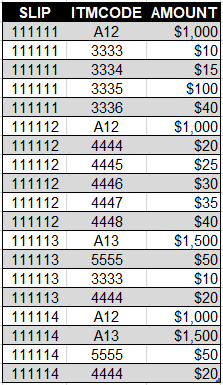
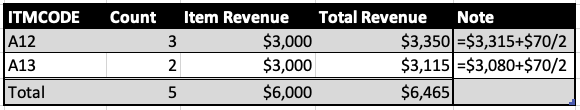
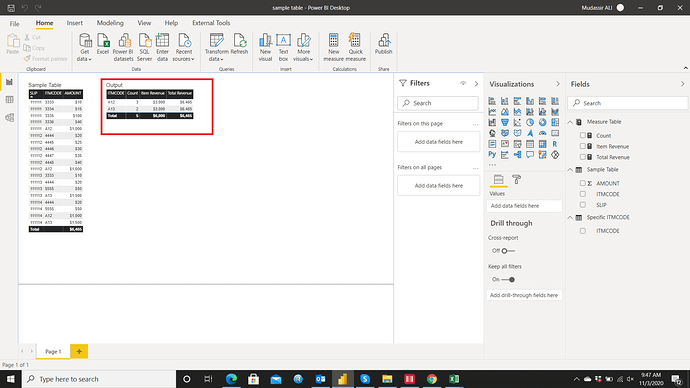
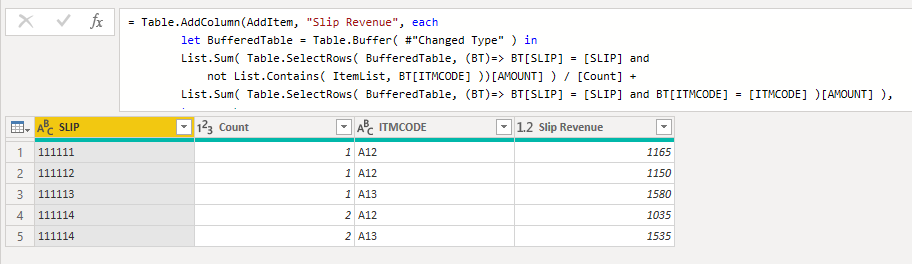
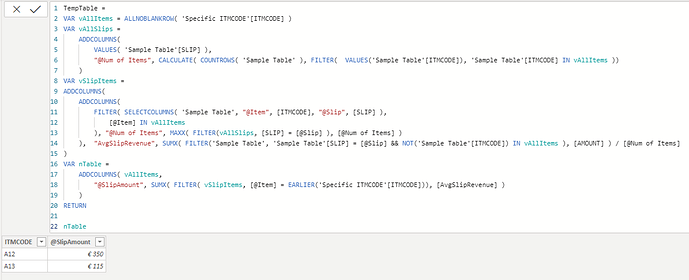
 maybe someone with fresh eyes can take another stab at that…
maybe someone with fresh eyes can take another stab at that…