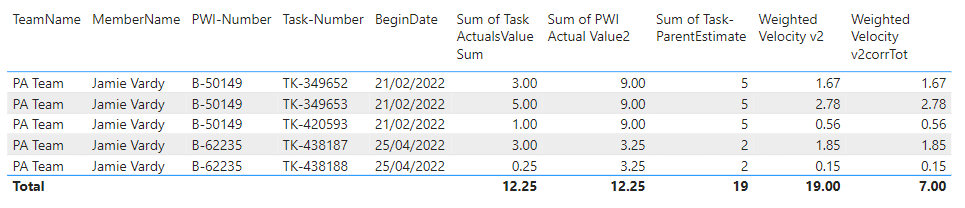Good afternoon @AlexBehrmann
Welcome to the forum.
It is a known problem that measures not always total correctly.
Greg Philps has written an extensive post about how to fix the problem Fix Incorrect Totals
Solution included in attached PBIX
Calculation issue WeightedVelocity v2.pbix (262.4 KB)
The weighted Velocity is calculated correctly in the table Tasks, but is not forced to calculate for the totals, this can be fixed by adding a sumx measure, in this case
Weighted Velocity CorrTot = SUMX( Tasks, [Weighted Velocity])
which forces the calculation also to calculate the measure for the totals.
P.S:
- adding the Sumx to the Velocity measure itself does not give the desired result
- using PWI Actual Value2 = CALCULATE(SUM(Tasks[Task ActualsValueSum])) instead of PWI ActualValue = Tasks[ActualValue] has the advantage that it gives the total of the column.
Hope this helps you further,
Kind regards, Delta Select