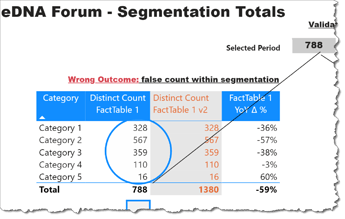Hi @Mischa.
To get the 1380 total you’re looking for in the first table, you just need to apply the “Fix Incorrect Totals” DAX pattern from eDNA Forum Fix Incorrect Totals
Distinct Count FactTable 1 v2 =
SUMX(
ADDCOLUMNS(
VALUES
( Category[Category] ),
"@KeyShortCount", [Distinct Count FactTable 1]
),
[@KeyShortCount]
)
In addition, I noted the following:
- your [Dates] table was not marked as such; I marked the [Dates] table as a date table
- a large majority of rows in the [FactTable_2] are blank (77%; 8990/11717); I’m unsure if this is affecting the results, but denotes a problem with the data; a review is warranted
- removed relationships to [FactTable_2]
Hope this helps.
Greg
eDNA Forum - Segmentation Totals.pbix (1.0 MB)