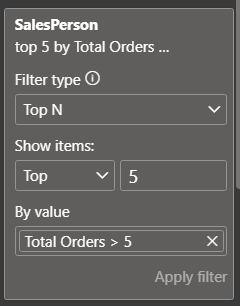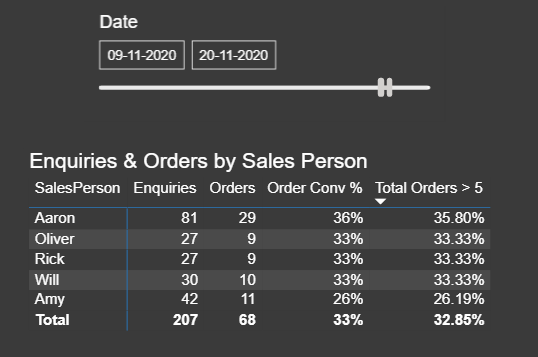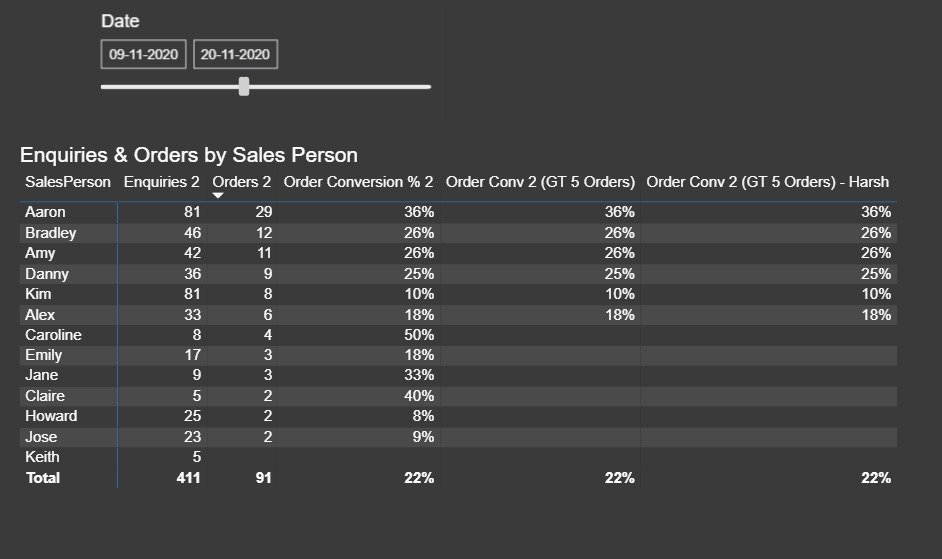Hi all,
I am sure this will be a quick one for our experts here, but my Dax and Googling skills are failing me.
Please see attached mockup: Top Sales People with more than 5 Orders.pbix (60.0 KB)
I have a [Enquiries] table, which gives us:
Enquiry Date
Sales Person
Enquiries
Orders
I then have a measure [Order Conversion %], which is simply [Enquiries] / [Orders]. We then want to present a ‘Top 5 Sales Persons by Order Conversion %’ table:
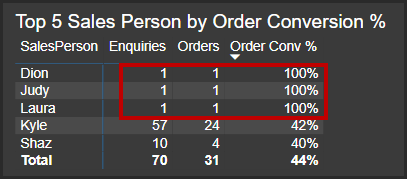
However, as highlighted above, we do have instances where a Sales Person may only have 1 Enquiry and 1 Order and they are therefore at the top of the table.
We therefore want to amend this so that the Sales Persons only make it into the Top 5 Sales table if they have more than 5 orders.
I tried using the measure below but it is not working as desired:
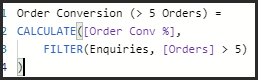
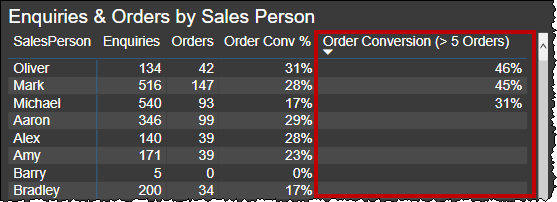
I have also tried applying a filter to the table, but again now working:
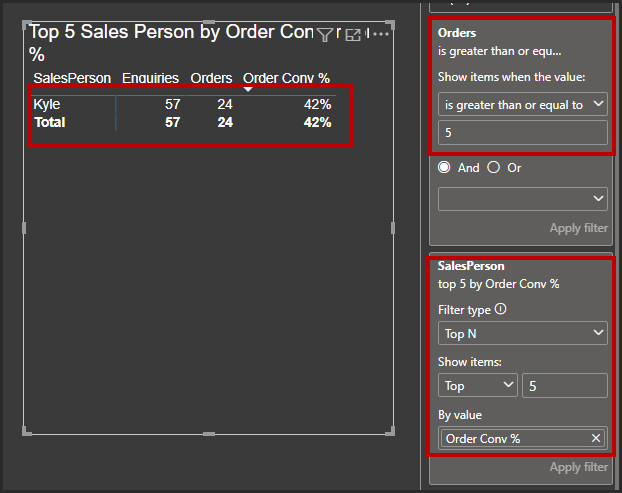
Ideally I want a measure which returns the Top 5, but only where Total Orders > 5 and not use any Top 5 filtering in the table itself.
Many thanks
Mark