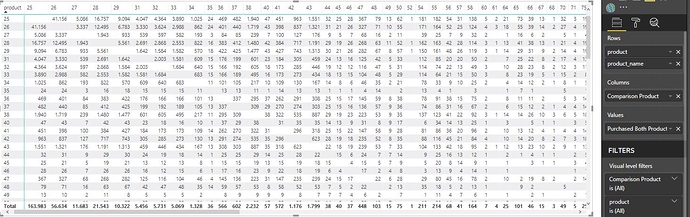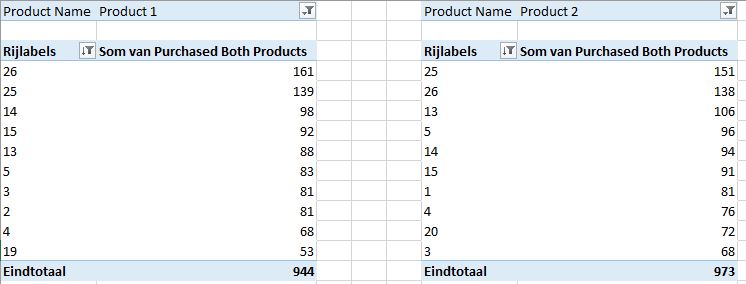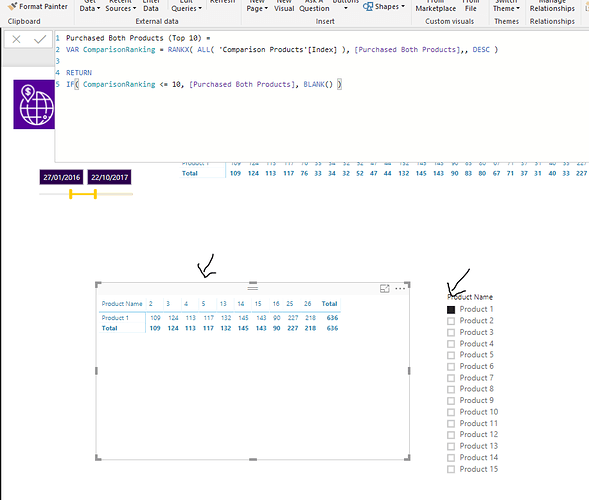Hi,
Recently I saw an excellent video on the Cross Selling Deep Dive, great topic!
I’m trying to rebuild your model with our data and I have a question for you.
In our model we have 757 different products and a part of the report is:
As you see this report contains a lot of data so I want to see, for example, the Top 10 of Comparison Products instead of all.
Your example-file:
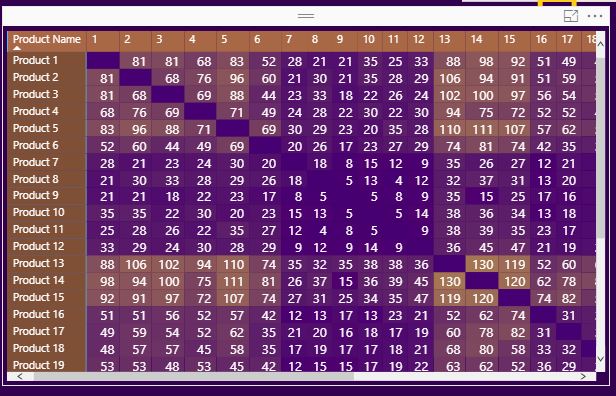
I’ve brought this to Excel and the Top 10 of your example-file for Products 1 and 2 is:
Is it possible to create those Top 10 Comparison Products in DAX? If so, can you help me with the formula?
Thanks in advance,
Cor