Hi,
Would you know if possible to hover over a slicer and show a definition of the field. Example Cost type filter of Enhancing would show definition of an enhancing cost. (This is for costs that are capitalized). Similar to how tool tip works but for text definition instead
Thanks
Brian
Brian,
Don’t think that this is a possibility in Power BI currently. The new filter experience allows users to hover over the hour glass of a chart, table, matrix, etc and see all the filters that are applied. Only way to add a definition would be to put it in the title of the chart, table, matrix, etc You can always go to the Power BI Ideas page and add this as a possible customization to explore. Here is the website:
https://ideas.powerbi.com/forums/265200-power-bi-ideas
I have the same requirement in my reports. I have a lot of slicers like this that use codes/abbreviations and would like the users to be able to mouse over the code and see the full definition:
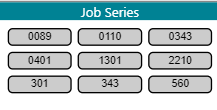
After beating my head against this wall for a while, I came to the same conclusion that @JarrettM did that it’s not currently possible. However, until that feature gets added, I create a report tooltip table with all the definitions in it and link that to the visual header on the slicer, so it looks like this when the user mouses over the ? in the slicer header:
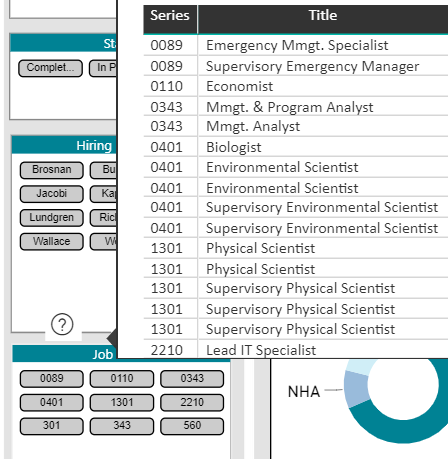
A little kludgy, but may work for you if your definitions aren’t too long. Hope this is helpful.
- Brian
Thank you for the help. I used the technique you provided but found I have too many fields with complex definitions to fit in the tooltip visual box when I hover over slicer. Plus the tooltip visual is not interactive so cannot scroll up down or left right to view more details. My approach was to add a help button with link to share point page that contains a glossary of field definitions and other supporting documents with calculation and examples.
Thank you
Brian