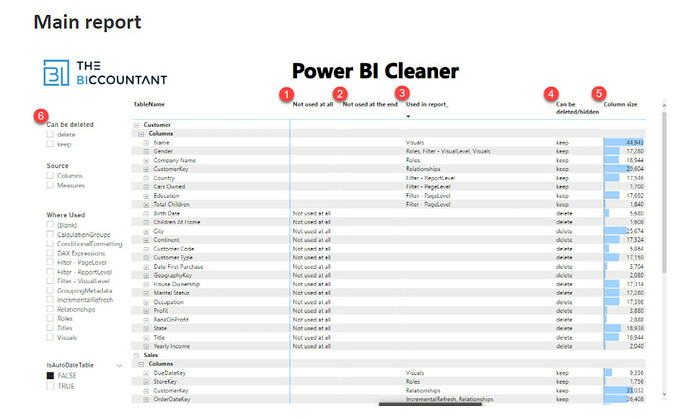All,
A frequent question we get on the forum is how to identify unused columns and measures within a report. There are number of tools that will do this (e.g., Power BI Helper, Monkey Tools, Tabular Editor, etc.), but often people are looking for a solution that does not require installation of additional tools due to IT security restrictions.
If you are in this situation (or even if your organization does allow the use of external tools), I recommend you take a look at the recently released 2nd Gen version of Imke Feldmann’s (thebiccountant.com) Power BI Cleaner tool. This tool is a Power BI template, so doesn’t require the installation of additional software. Here’s her blog entry, which goes through in detail how to use the tool:
To use the tool, you will need to identify your Power BI Desk local port number. The easiest way to do this is via DAX Studio, but if you don’t have access to that, here are some other ways you can find that information without the use of external tools:
Here’s a screenshot of what the main report from Power BI Cleaner looks like:
I hope you find this helpful.
– Brian