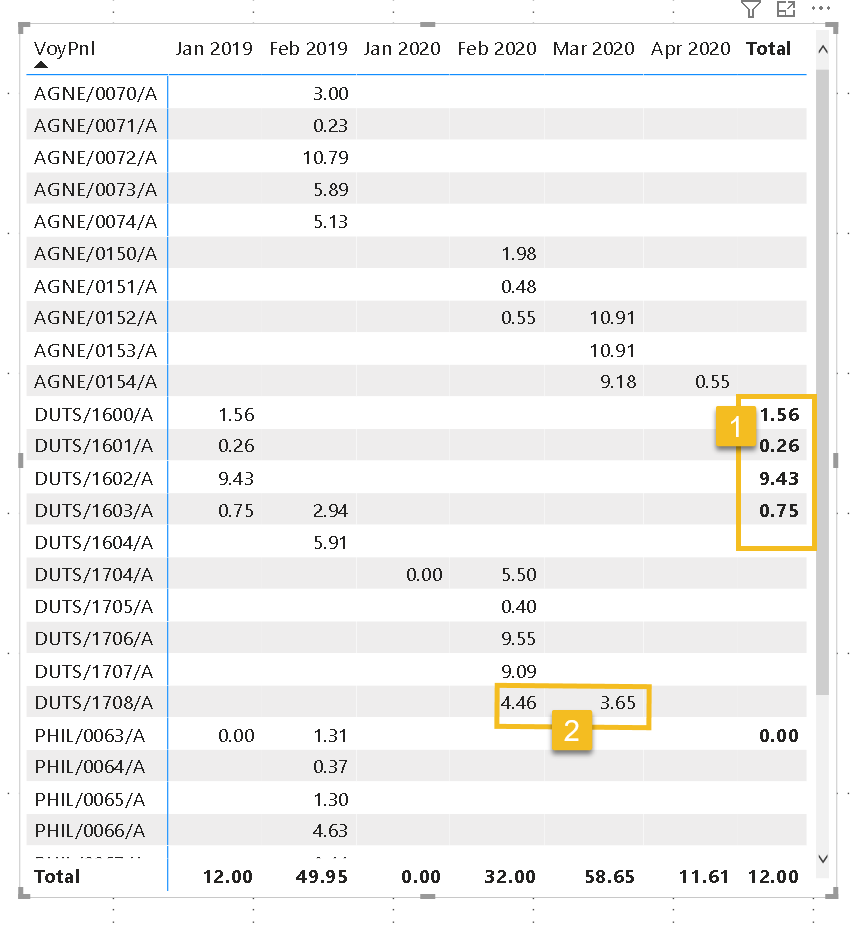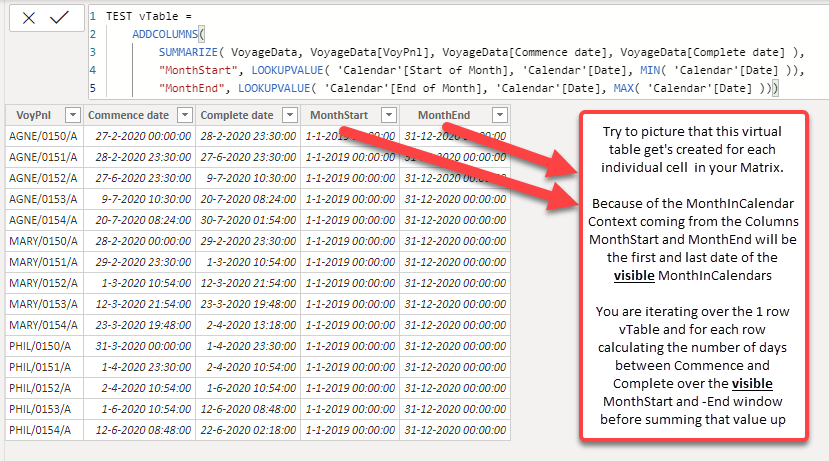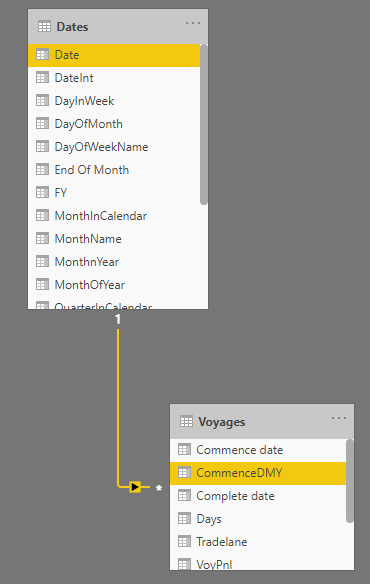Hi
Herewith:
- A solution to an error on the occupancy pbix
- Two questions
The occupancy pbix (https://portal.enterprisedna.co/courses/305944/lectures/10836917) has an error in that where a bed is occupied for a whole month, the number of days in the month is off by one (e.g May has 31 days not 30). My problem is the same swapping ships for patients: the voyage of a ship has a start datetime and an end datetime and the requirement is to pro-rate/allocate the days into each month bucket. Using Occupancy.pbix, the occupancy measure gave me a starting point which I edited basis a VB formula I knew to work. The result is attached which gives the correct allocation.
Q1 Why can I not get row totals to appear in the matrix ??
Q2 This is more fundamental – the matrix shows the correct numbers, but what is making PowerBI iterate across the months. In my VB code, I had a for loop stepping through month by month.
Regards
Nick
PS The courses are really great for content, presentation and length !!
Time allocation.pbix (159.1 KB)
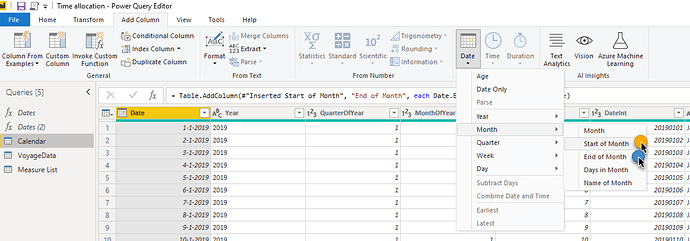
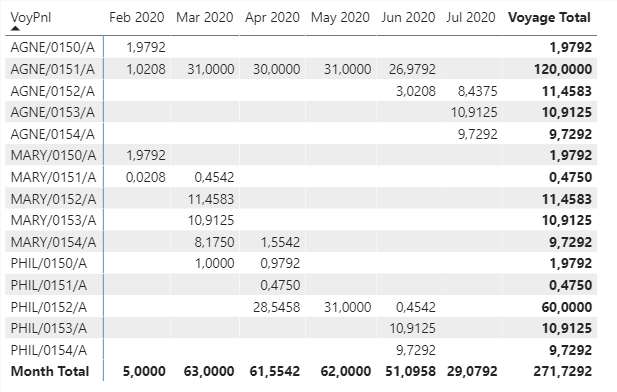
 !
!