Hi All,
Does anyone know how to change the colour of the scroll bar(s) in a table visual from the default grey?.
Hi All,
Does anyone know how to change the colour of the scroll bar(s) in a table visual from the default grey?.
It is under the settings Menu called " Scroller". Then scroll almost all the way down that section until you get to “Background Color”.
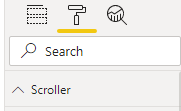
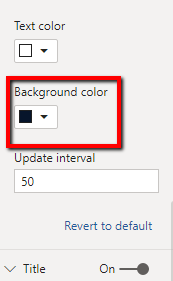
Here is example of how I use it in one of my reports:
Thanks
Jarrett
Hi @JarrettM, I do not see Scroller. I’m using the default inbuilt Table visual.
Sorry, thought you were talking about the custom visual called “Scroller”. Just saw a post on the Power BI Community, and it looks like this is currently not possible. All I did was a google search for “change scroll bar color power BI table visual”, and got numerous results. Here is link to the post:
** You can always go here and add this as a possible change to Power BI:
https://ideas.powerbi.com/forums/265200-power-bi-ideas **
Thanks
Jarrett