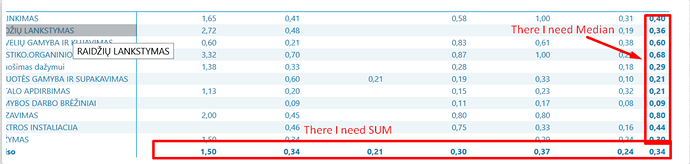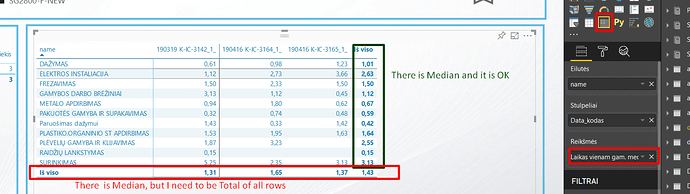IS there any work around how to use different aggregations for columns and rows?
Not really sure what you are meaning with this question.
Can you be more specific and show an example of what you are talking about?
Calculations in Power BI occur via 1. the context of the calculation and then 2. the formula applied to that context.
Both of these combine to create any answer you see or need to create in a visualisation.
Thanks
May be this screenshot will explain more then words: http://prntscr.com/ngele3
Also really need more information here to assist. Really there isn’t enough information provided so far to really understand your problem and what you need as a solution.
I’m really just guessing at this point.
Like for example? what is your current formula you are using…this would be a good place to start. Also I can’t tell if this is a table or a matrix from your image.
Generally speaking if you want a different answer in the total you want to be using logic in your formula to break things out.
ie.
IF( HASONEVALUE( column ), existing measure, new total measure (for MEDIAN as an example) )
This is how you isolate these results.
If this doesn’t work because it’s a matrix then you will need to change up the beginning logic to work out which context you are in, either the column context or the row context from the matrix.
I suppose that problem is not in measure Laikas vien…, but in Matrix component and how it aggregate measure provided as a values, There is a lot of possible aggregation methods ( Sum, Average, Min, Max, Median etc), but when you select any of it, it will become common for columns and rows. Isn’t it?
Well you should be able to isolate the totals here is get what you want, but you’ll need to use similar logic to how I’ve mentioned above.
IF( HASONEVALUE( MatrixColumn ), some formula for the total,
IF( HASONEVALUE( MatrixRow), some formula for the total,
Original measure ) )
Some like the above is what you need I believe.