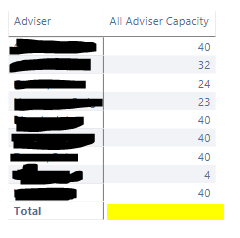so, your issue is exactly the same as the original poster, you need to define something to appear when the result of the SWITCH is not true.
Let’s breakdown your measure:
IF( ISCROSSFILTERED(‘PP and VES METRIC SELECTION STATUS’[METRIC])
this portion is looking to see if the METRIC column is part of the filter. Or from the Microsoft docs:
Return value TRUE when columnName or another column in the same or related table is being filtered. Otherwise returns FALSE .
if that’s true, it moves to the next part of the measure:
SWITCH(TRUE(),
[PP and VES STATUS METRIC Selected] = “PP MIR Pending”, [Testing PP MIR Review Count for Pending status],
BLANK()
it’s important to note that, using SWTICH/TRUE is another True/False test. By adding TRUE to the SWITCH measure, you are telling the report to look until it finds a TRUE response. So in the first row of your visual - the measure finds that the selected metric is PP MIR Pending, that is true, so it returns the 'Testing PP MIR Review Count" as you instruct it.
But when the measure gets to your Total row, it fails because you haven’t told it what ‘else’ to do
the SWITCH measure looks for:
- Expression to be evaluated - in your measure this is TRUE()
- Value a constant value to be matched with the results of the expression - PP and VES STATUS METRIC Selected] = “PP MIR Pending”
- Result to return if Value matches Expression - [Testing PP MIR Review Count for Pending status]
- … NOTE that Value/Result can be repeated multiple times
- Else the value to return if nothing matches - in your measure this is BLANK()
In your measure, the total row is actually failing from the original IF statement - again, you haven’t provided anything for what the measure should do if the METRIC column isn’t filtered - and on the TOTAL row, you aren’t filtering that column.
So, what result do you want? Also, are you planning to add additional metrics to this measure (like the PP MIR Rejected, or PP MIR Valid results?)